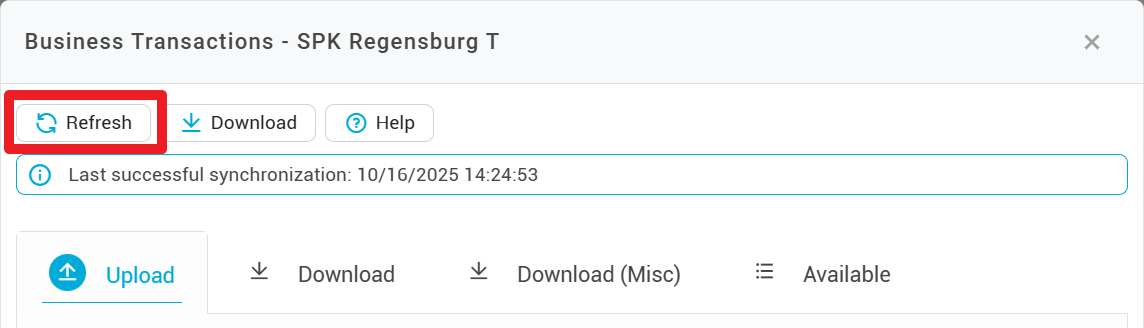Switch to EBICS 3.0
EBICS 3.0 is a powerful and harmonized standard of the EBICS protocol. The main difference to the previous version EBICS 2.5 is that EBICS business transactions (also known as BTF parameters) are now used to identify orders instead of EBICS order types.
Converting an EBICS contact from EBICS 2.5 to EBICS 3.0 is easy in konfipay. To do this, open the list of your EBICS contacts by, in the navigation menu on the left, clicking on Master data and then on EBICS.
Then select the EBICS contact to be converted from the list and click on Edit in the toolbar at the top. Check whether EBICS 3.0 is supported for this EBICS contact (see red box):
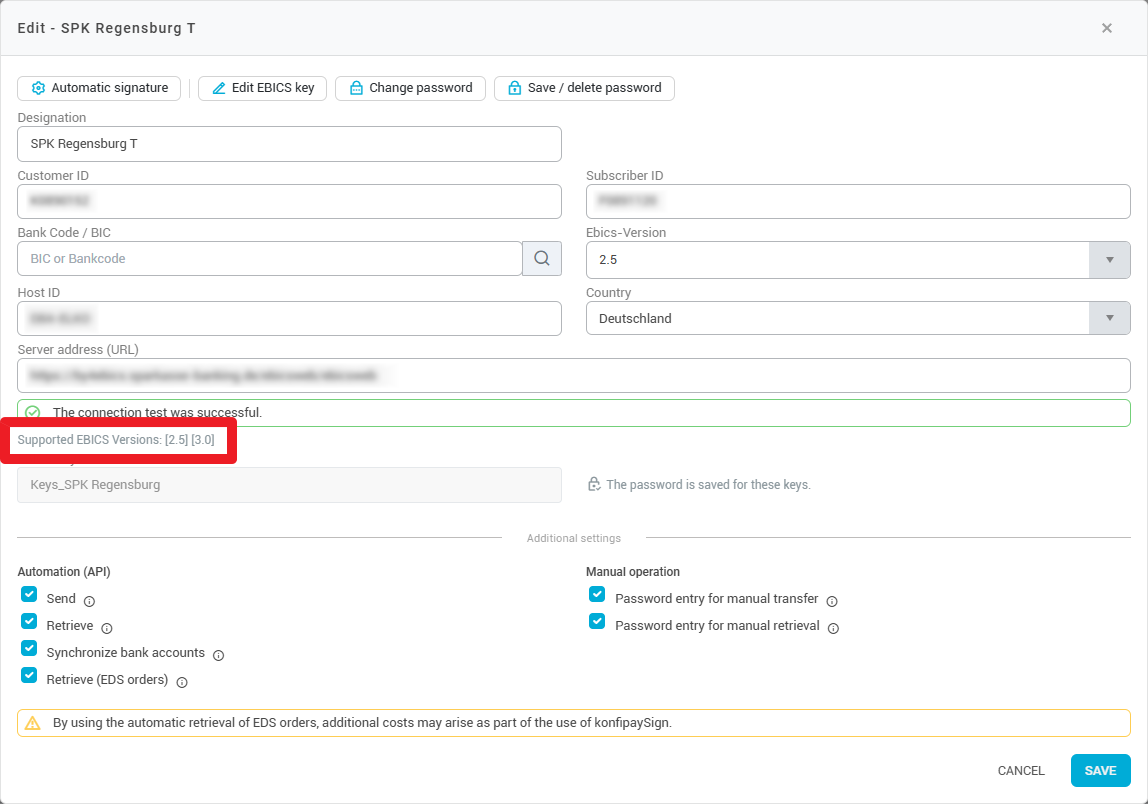
Then open the drop-down menu on the right-hand side under EBICS version and select 3.0 (red box):
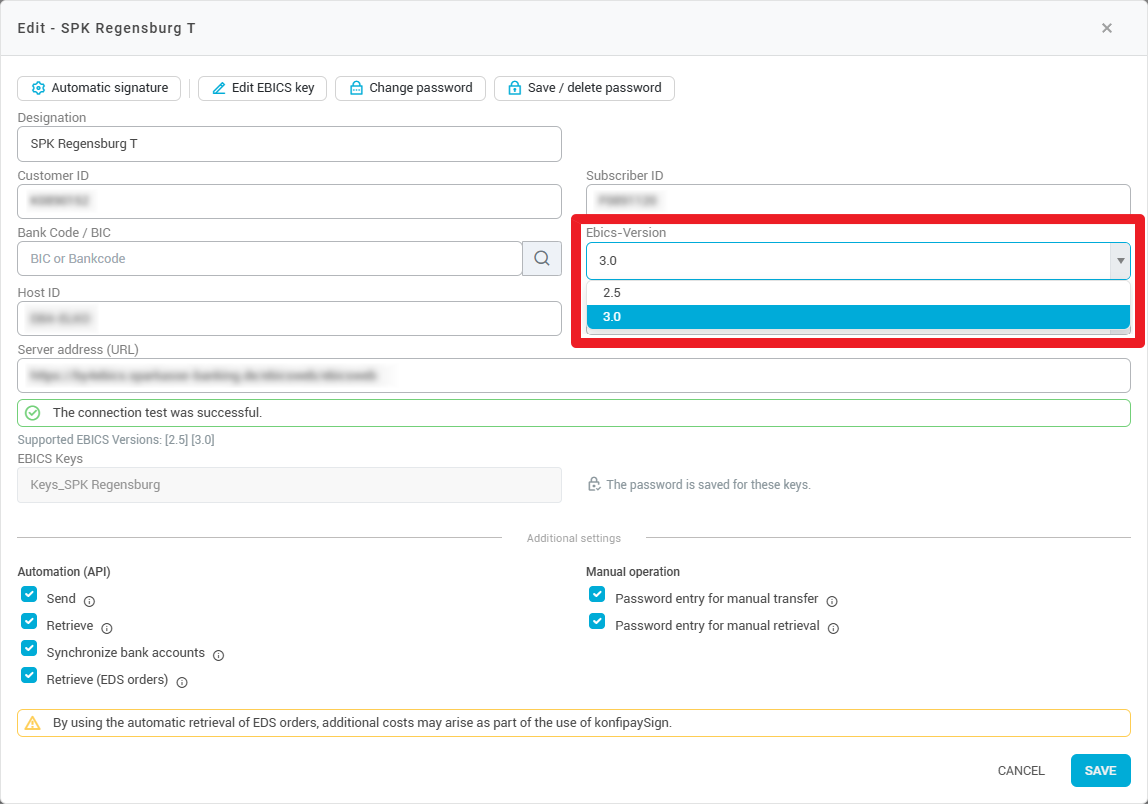
To complete the action, click Save in the lower right corner. Please note, however, that when changing the EBICS version, the following actions are performed automatically:
All previously configured business transactions are deleted and then recreated.
Manually created business transactions are removed. These must be added again if necessary.
Open orders are deleted. They must be retrieved again via the bank computer.
After this change, the available business transactions must be updated again. This usually happens automatically at night. If you want to initiate this manually, select the EBICS contact that has now been changed to 3.0 from the list of EBICS contacts and click on Business Transactions at the top of the toolbar. Then click on Update at the top: