Automating tasks
konfipay sync also executes certain tasks automatically if desired. To set up this automation, select the tab Automation in konfipay sync. Via the button New you can set up the automation of a task.
Automation of tasks
Under Task first select the task to be automated from the list and name the automation process. If this list is empty, the task must be defined under the previous tab Tasks.
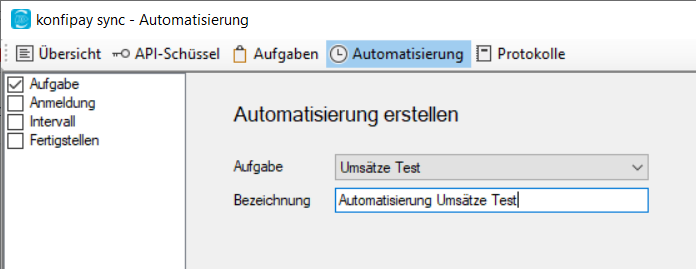
Automated login
Under Login, select the corresponding user account of your operating system under which the task is to be automated. If this is a domain account, check the appropriate box and enter the domain name.
The button Current user automatically fills in the user name of the currently logged in user.
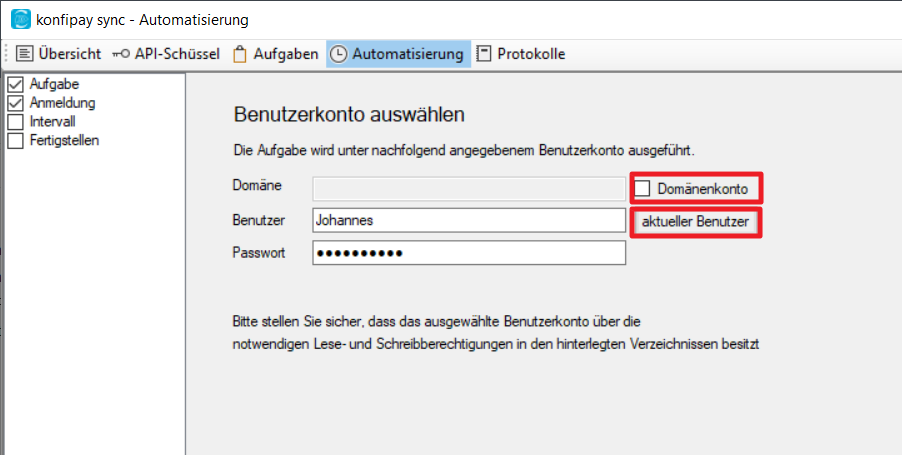
Make sure that the selected user has sufficient read and write permissions in the corresponding directories.
Automation interval
In the following, under Interval you can specify the interval at which the task should be repeated. Depending on the interval, you will be asked to specify an exact start time and repetition time. The last point Finish summarizes the selected properties once again.
Once the tasks have been set up and automated, konfipay sync no longer needs to be started separately - the automation works in the background.
