Install konfipay on your PC (PWA in Chrome)
If you use a supported browser (Microsoft Edge or Google Chrome), you can install konfipay on your PC as a Progressive Web App (PWA). You will then continue to access the konfipay website, but you will have the feeling of working in a desktop app. The konfipay PWA is then automatically pinned to your taskbar and offers optimized performance.
Installing konfipay PWA
In the address bar of Google Chrome, there are some icons on the right. Click on the icon with the screen and the arrow to download konfipay as a PWA:
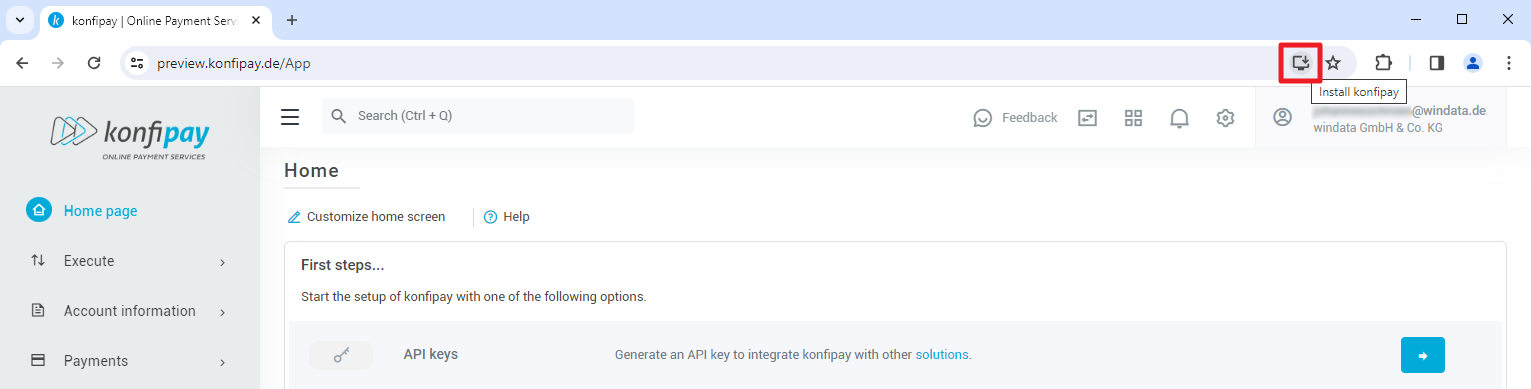
Then confirm the installation by clicking on Install:
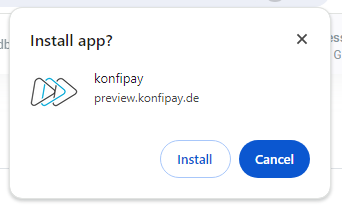
Uninstalling konfipay PWA
If you want to uninstall konfipay as a Progressive Web App (PWA), click on the three dots in the top right-hand corner of the konfipay PWA and then on Uninstall konfipay. You can safely uninstall the konfipay PWA without losing any payment data because all data is stored on the server side. You can of course continue to use konfipay as usual via the website even after uninstalling the PWA.
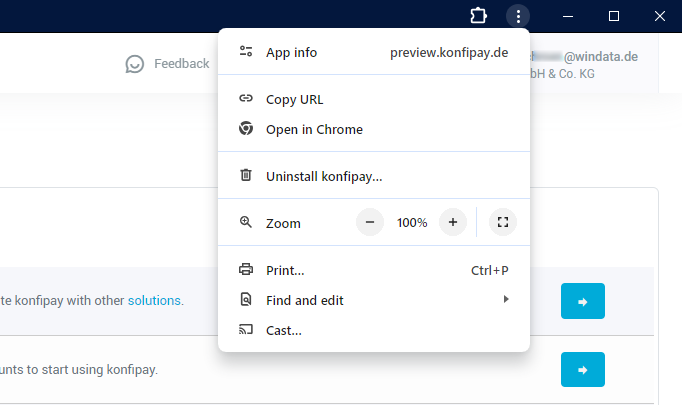
Confirm the uninstallation and select whether you also want to delete all data from Google Chrome. If you select this option, you will have to log in again the next time you visit the konfipay website.
