Push Services (EN)
Push Services allow you to be informed of certain events in konfipay via a push notification email. To edit or remove a notification rule, select it in the list and click on Edit or Delete:
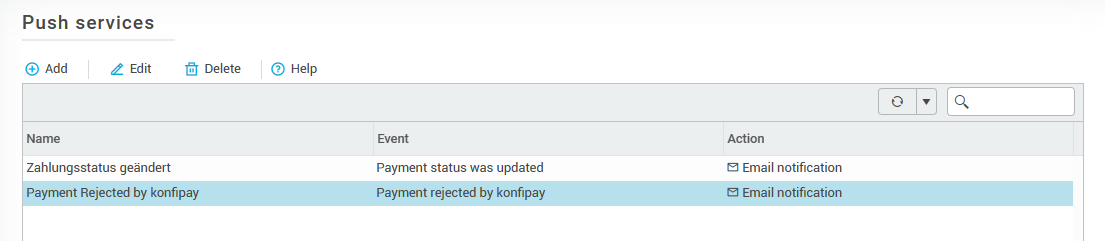
Setting up push notifications
To set up a push notification, first click on Add at the top of the toolbar. Under Description, first assign a suitable name for the notification rule. During creation, a distinction is made between Event and Action.
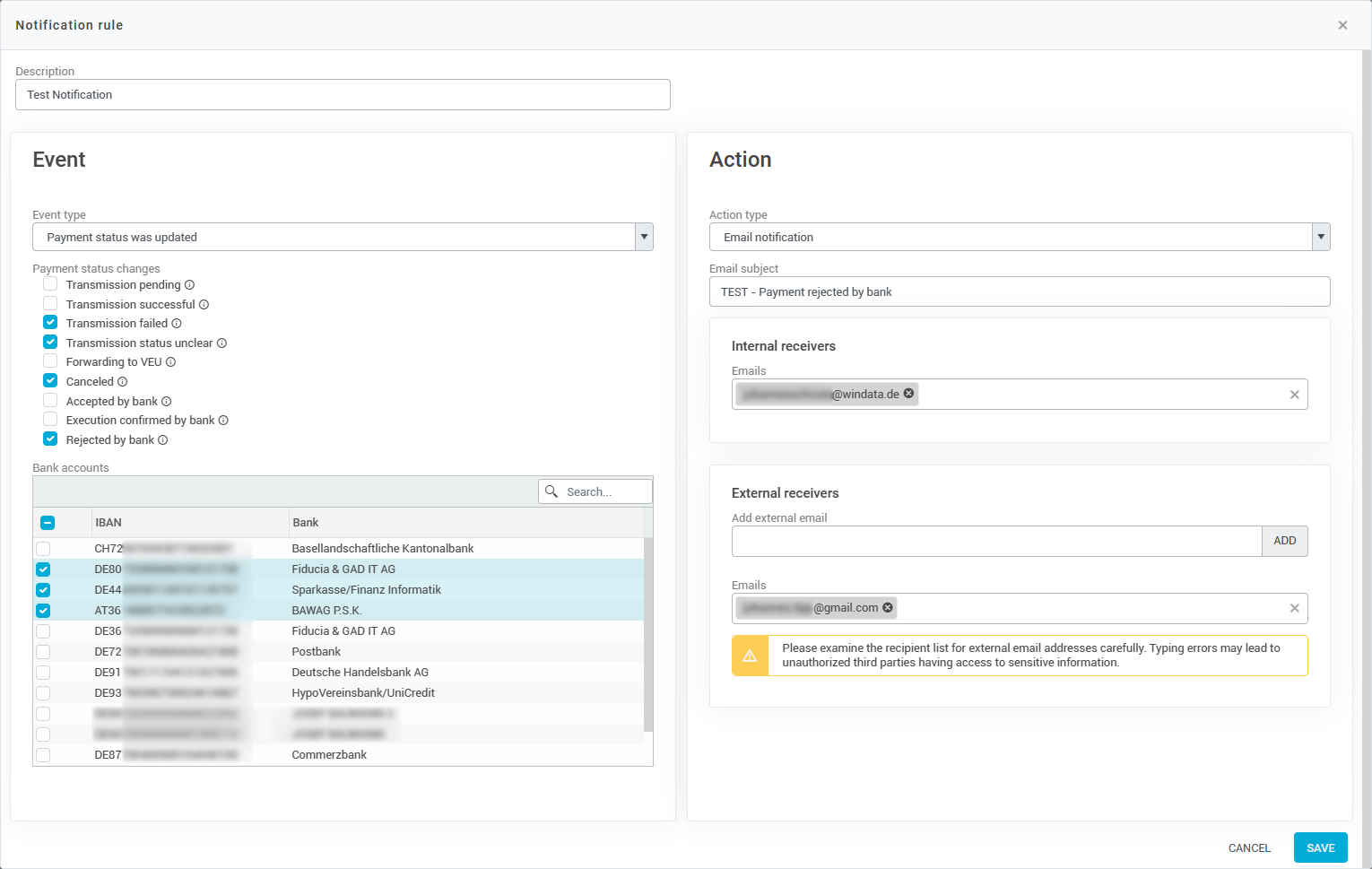
Event
Under Event you define which event should trigger the push notification. The event type "Payment order file was rejected by konfipay" generally applies to your entire client and is triggered whenever konfipay rejects a submitted payment file (e.g. due to errors in the content of the file).
The "Payment status has been updated" event type allows you to specify for each status change whether the notification should be triggered. For example, you can include all non-executed payments in the rule by activating "Transfer failed", "Transfer status unclear", "Canceled" and "Rejected by bank". You will then be notified whenever a payment has one of the aforementioned statuses.
Under Bank accounts you can also specify whether the notification rule should apply to all or only certain accounts of your client. Simply check or uncheck the bank accounts accordingly if you want the rule to apply to the account or not.
Action
Under Action you specify what should happen when the previously named event occurs and which group of people should be notified by e-mail. Under E-mail subject you may enter a suitable subject for the notification e-mail.
To add existing konfipay users of your client as recipients for the notification, select the corresponding users under Internal receiver from the list.
You can also send the e-mail notification to external recipients by going to External receivers and entering their e-mail address and confirming with Add. Check their addresses carefully for typing errors to prevent unauthorized third parties from gaining access to sensitive information.
