Search functionality
You can use the search function to find your way around konfipay at any time. Search for program functions and call them up directly, and search your client's database for keywords.
You can call up the search at any time using the key combination Ctrl + Q or by clicking in the search bar at the top:
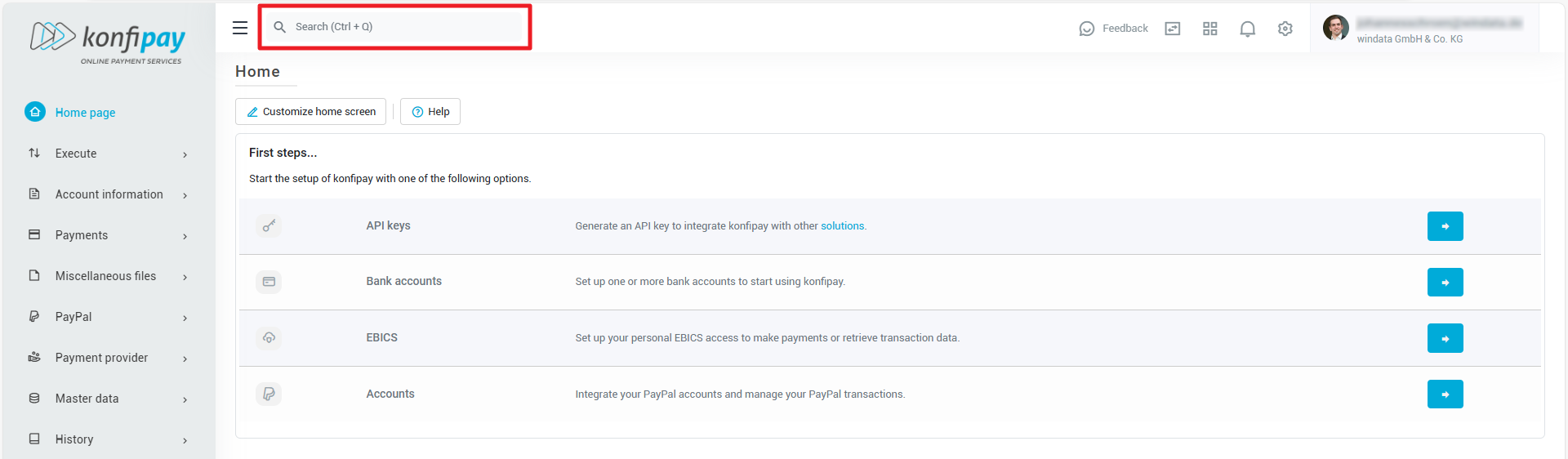
To quickly navigate to the program function or file content found, simply click on the desired search result. The total number of search results is displayed in each category. To display all search results from a category, click on Show all:
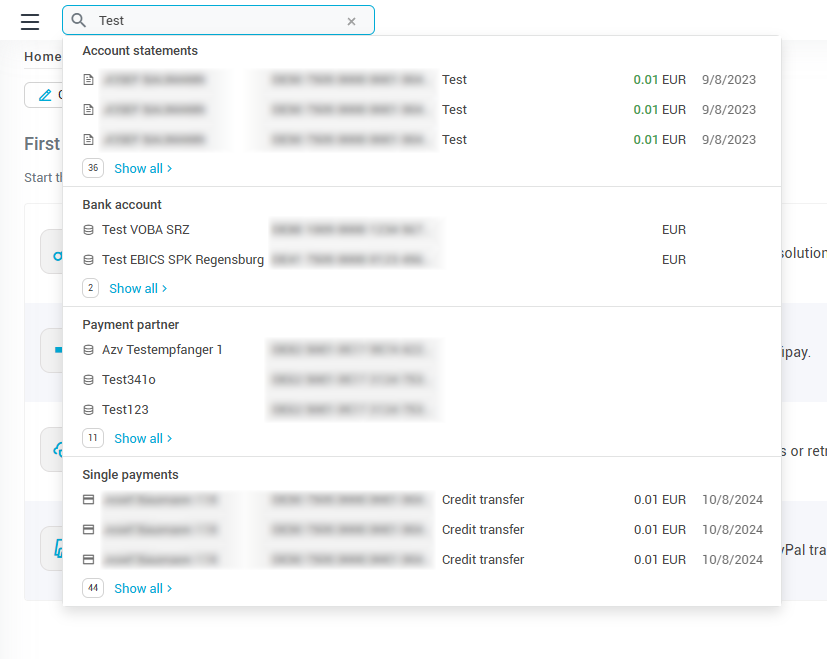
The search for program functions and file contents works simultaneously, and the results are broken down by category:
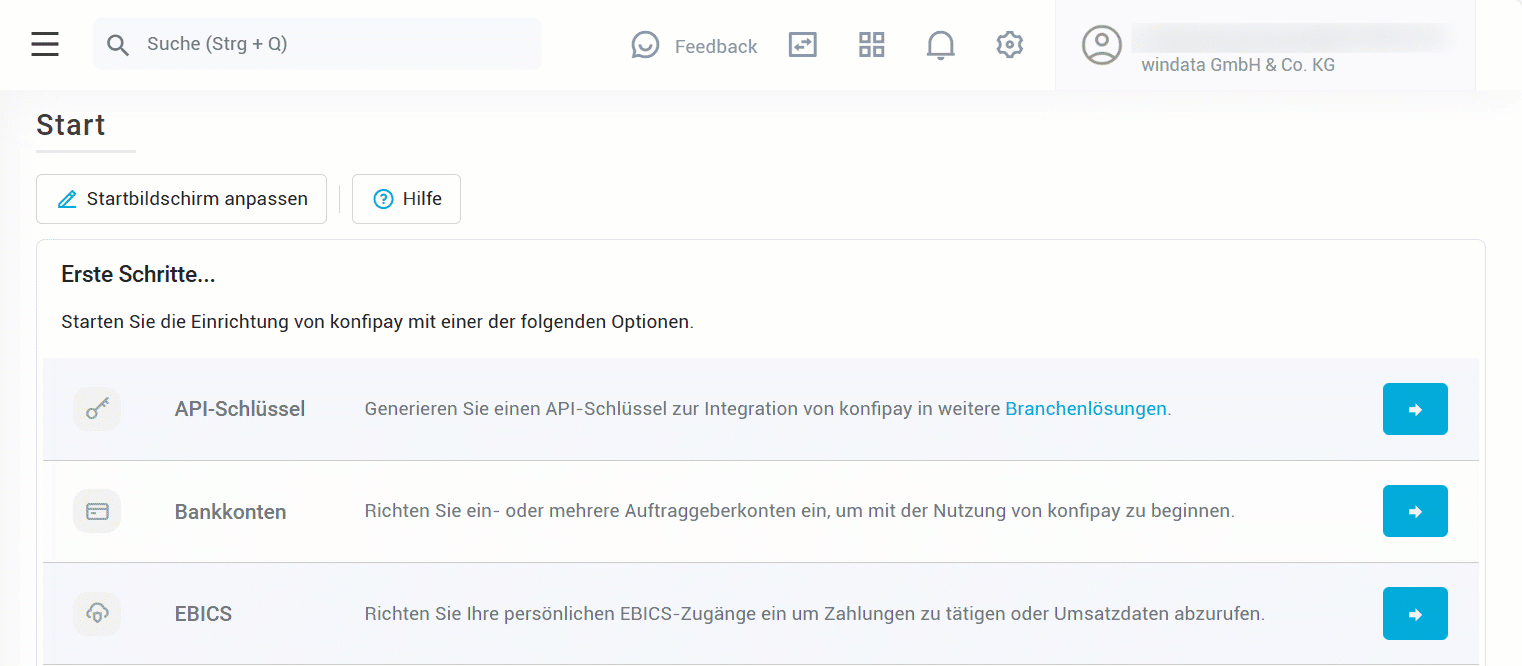
When searching for file content, the following elements are searched:
Account transactions
Batch payment bookings
Individual payment bookings
Bank accounts
Payment partners
PayPal transactions
