Import (EN)
You can import payment and transaction files to konfipay manually. This option is available for all file types that can also be sent to or retrieved from konfipay via API.
Import formats
Payments
To import a payment file, first define the import format. Here you can choose whether it is a SEPA file (i.e. credit transfer or direct debit) or a foreign credit transfer. No further specification is required as konfipay automatically recognizes the file format.
For payment files, you should also specify what happens after the import. You can choose from the following options:
Import option | Description |
|---|---|
Import and transfer file | The file and the payment orders it contains are imported into the database and immediately transferred to the bank. |
Import file | The file and the payment orders it contains are imported into the database and can later be transferred manually to the bank. |
Import payment orders | The individual payments contained in the file are imported as open orders. They can then be processed in konfipay and transferred manually to the bank at a later date. The original payment file is not transferred to the konfipay database. |
The options “Import and transfer file” and “Import file” automatically perform a duplicate check to prevent a payment file from being transferred twice. This check can be deactivated in the API settings.
Then upload the files to be imported using drag-and-drop or via your computer's file explorer.
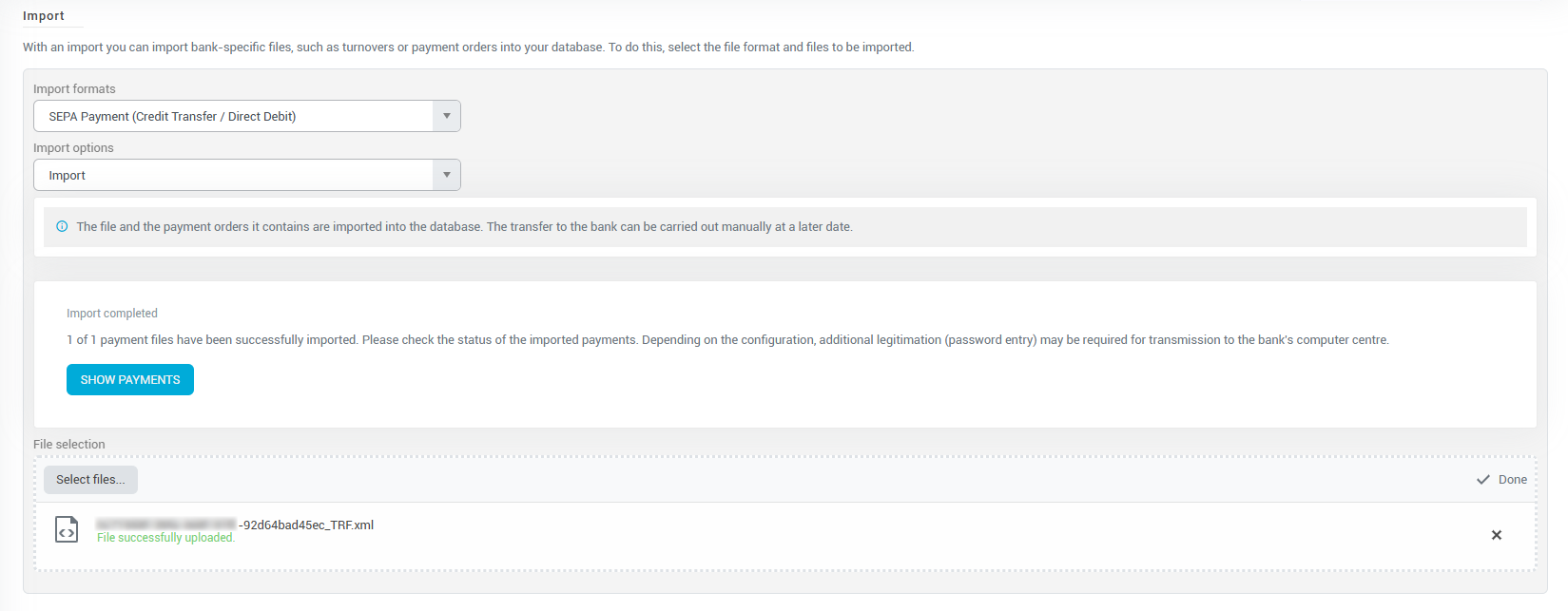
Option to display payment after completed import
Using the Show payments button, you can then call up the imported payments directly in the payment list and check their status.
Please note: If the EBICS contact used requires the password to be entered for manual transmission, the payments will not be transmitted directly. Instead, you must enter the password using Show payments to call up the payment list and transfer the payments from there, entering the EBICS password.
Account transactions
konfipay offers the option of importing account transaction information in both camt formats (camt.052, camt.053, and camt.054) and MT940 and MT942 formats. An integrated duplicate check prevents transaction files from being imported twice.
Other banking-related files
Other banking-related files (see miscellaneous files) include all files that do not belong to the formats for payments and transaction information (e.g., letters of credit).
Payment partners
Payment partners (debitors/creditors) can be imported in the form of a CSV file for master data maintenance. Here, you have the option of either skipping existing data records (the data record is not imported again) or overwriting them (the existing data is updated with the data from the CSV file). The combination of name and IBAN is used as the criterion for determining whether a record is new or already exists.
Possible applications of the import function
Transaction files from previously used software
The function can be used to import transaction files from previously used software, to be able to access the complete history in konfipay. All you need to do is export the transaction files from the previously used software and import them into konfipay as a bulk import.
External files
Payment files that are stored in a external ERP system can be imported here and transferred to the bank. Likewise, sales files that manually downloaded from a banking system are manually transferred to konfipay here.
Resubmit payments
Using the import function, payments can resubmitted, if, for example, the transfer from konfipay to the bank has failed. To do this, the failed payment must first be downloaded from the payments page and then imported again to carry out the transfer to the bank again. In order to resubmit the exact same file again, you must disable the duplicate check and the message ID uniqueness check in the API settings.
