Your own client
As a user in konfipay, you always work within a client (a closed database). All of your company's data, for example, is bundled in this client. As a konfipay user, you always have a main client - this is the client in which a user was initially created. As a guest user, you can also be a user of more than one client at one time.
You can find relevant data on your main client on the start page of the admin area. You can get there by clicking on the cogwheel at the top right of your e-mail address:
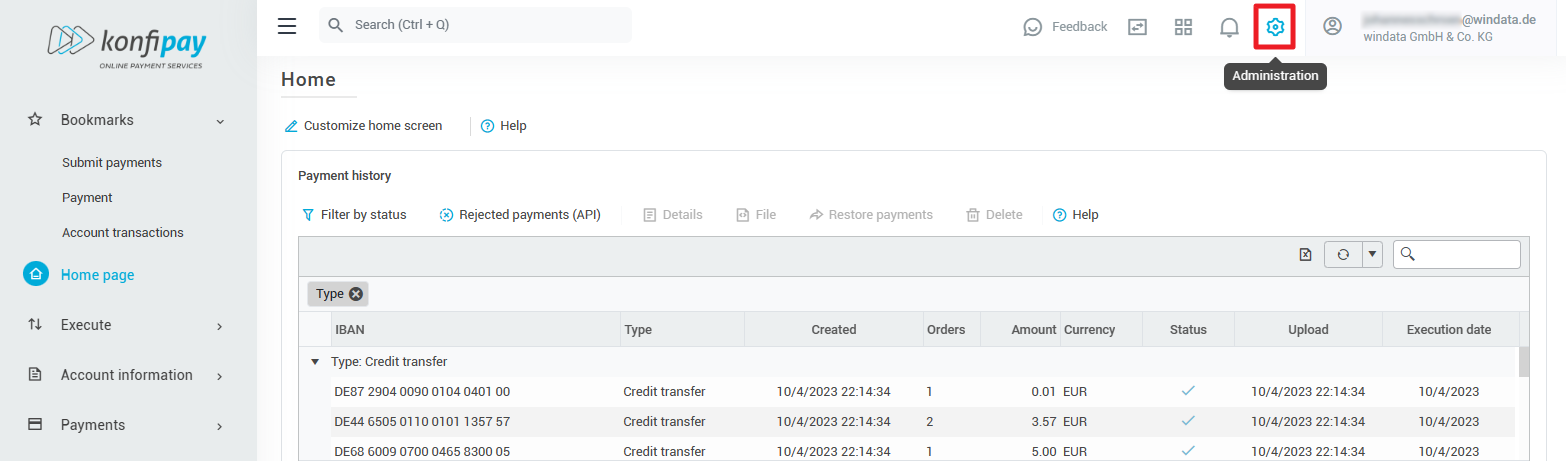
Switching clients
Users who are active as guests in other clients can switch between the main client and all other clients. Switching to another client changes the dataset that the user is currently accessing.
To change clients, click on the house icon at the top right at any time and then select the client you want to change to.
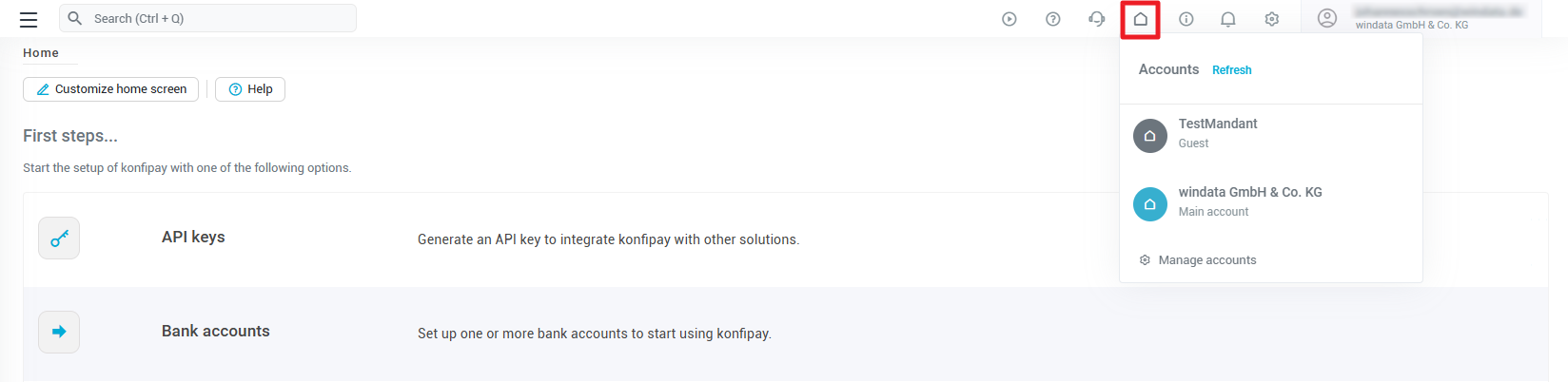
Depending on the client, your account may be subject to a different permission profile; it is therefore possible that you have access to a function in one client, but not in another.
Leaving a client
You can also leave a client in which you are a guest user. You can find the option to do this by clicking on your own e-mail address in the top right-hand corner, then on My accountand then on the tab Accounts. Finally click on Leave.
You can only leave a client if you are not currently logged in to the client. You should therefore switch to another client before leaving a client.
