Automation
You can automate some parts of your client's bank communication in konfipay. This means that konfipay then carries out certain tasks automatically on a regular basis.
Configure automation
To configure the automation, click on Automation in the navigation bar on the left-hand side of the administration area.
In the overview, you can see all tasks that can be automated. You can activate or deactivate automation for each task and set the interval at which the task is to be repeated. To change the automation interval of a task, select this task in the list and click on Edit.
You can execute a task manually at any time outside of the automation cycle by selecting the task in the list and clicking on Perform task.
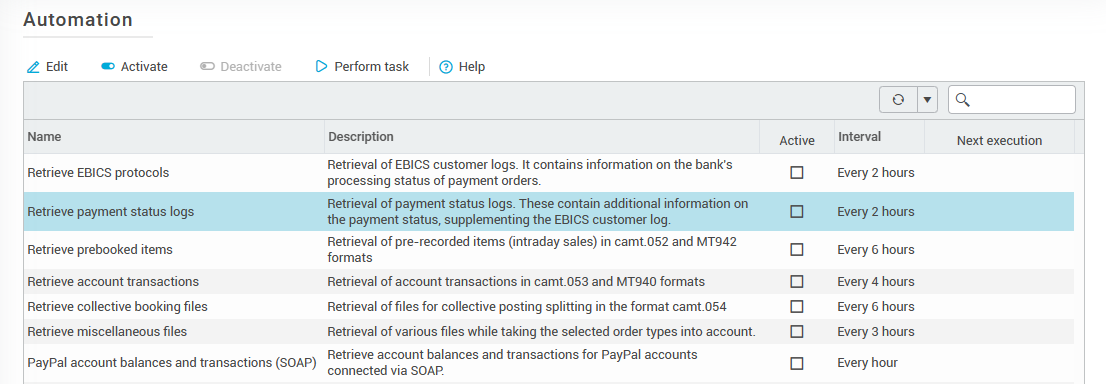
Configure EBICS contacts for automation
Please note that the automation in konfipay can only work if the EBICS contacts of your client are configured accordingly. The EBICS password for the EBICS key used must be saved in the database and the automation must be activated for the EBICS contact that you want to use. You can make these settings under automation settings for each EBICS contact.
