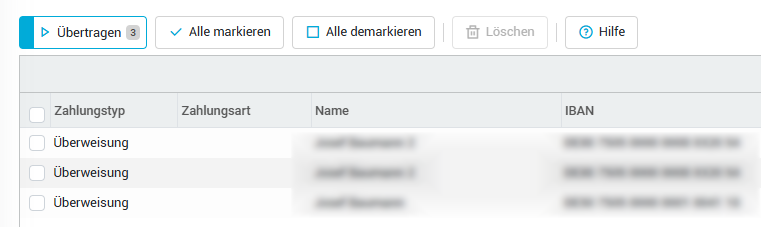Version 4.2.0 (EN)
Published: 07 August 2024
Notes on this version
In this version, we introduced a more detailed search functionality, profile pictures for users and a new menu item for viewing connected payment providers. In addition, the toolbar has been redesigned in a clearer way.
New
Search for content: The search functionality now also allows you to search for file content within a client. Account transactions, payment files, bank accounts, PayPal and payment partner accounts and transactions are searched for the keyword and the results are displayed by category. As before, you can also search for program functions:
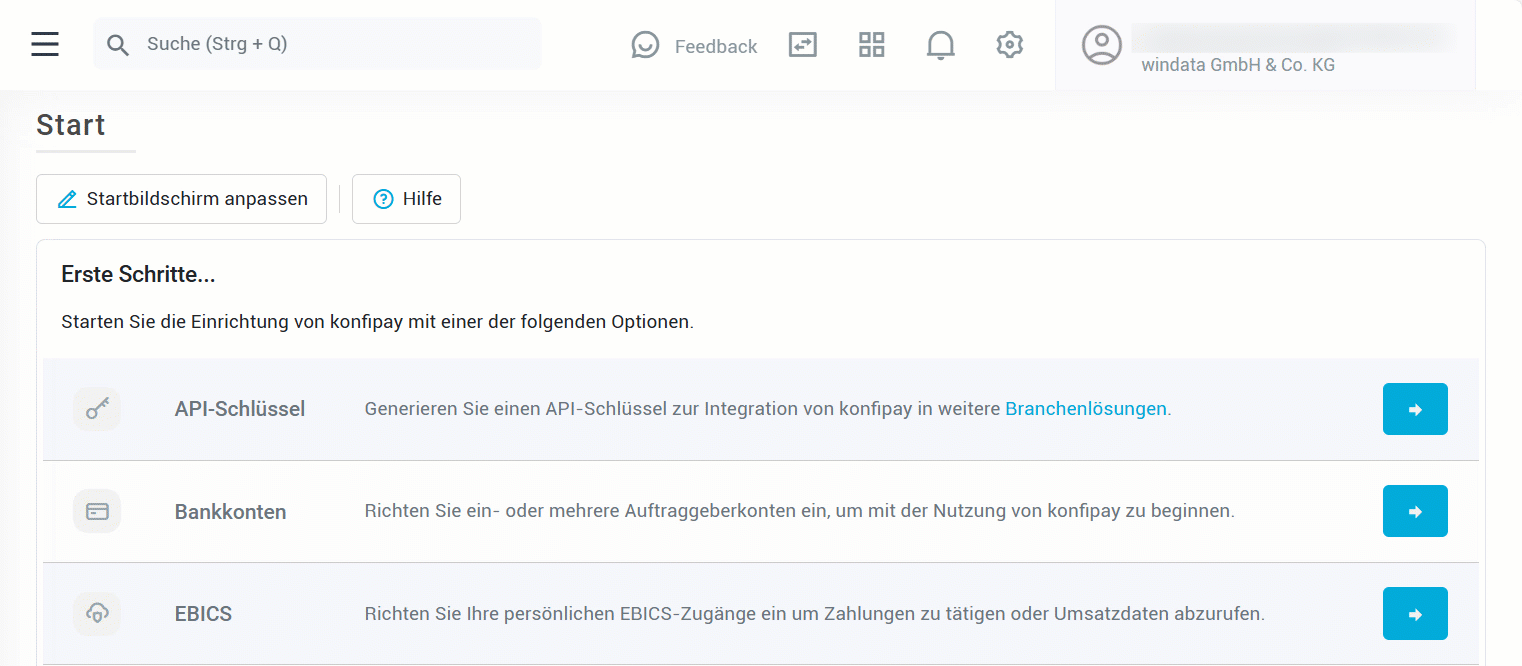
Profile pictures for users: Each user can now use an individual profile picture. The profile pictures are always displayed when users are listed and make it easier to identify the correct user. This is helpful when security-relevant settings are made, such as the assignment of users to EBICS keys - an assignment to the wrong user poses a risk here, which is reduced by the use of profile pictures. Read more here on how to upload a profile picture for your account.
Import of individual payments: When importing payment files, you now have the option of importing a file as individual payments. The individual payments contained in the file are imported and transferred to the list of open payment orders. The individual payments created in this way can be checked again before transfer, edited and then transferred in any combination. You can still import files as batch bookings, which are transferred directly to the bank. You can find more details here.
Payment providers & transactions: Payment and account data from various payment providers can now be displayed in the konfipay user interface. The connection of these payment providers has been possible via the API for some time. Now, the data of these payment providers can also be displayed in the web interface. Read more about the structure of this new menu item here.
Improvements
Various improvements in the area of safety: To further improve the already high security of our product, we have implemented additional optimizations such as extended identity checks when changing or displaying personal and security-relevant information.
Improved toolbar: The toolbar has a new design and is now clearer. In certain areas, the most important action in the toolbar is now highlighted in color to make the workflow clearer. In the payment transfer area, for example, the transfer button is now highlighted: