Version 3.6.2 (EN)
Published: 26.03.2022
Notes about this version
In this version, the konfipay API has been extended by the function to create a specific EBICS order type to be transferred as well. Account transactions are now broken down in more detail. There is also a new general support email address for konfipay.
Improvements
Specification of the order type when submitting payment via API: When submitting SEPA and ISO 20022 payments via the API, the EBICS order type can now be specified for transmission. The order type specified in the EBICS contact in konfipay for the respective payment type will be ignored in this case. The corresponding parameter to integrate this function for SEPA payments and ISO 20022 payments has been added to the API documentation.
Specifying the order type enables, for example, the submission of BACS-payments (UK format) via the API endpoint for ISO 20022 payments, as here the order type for BACS payments can be specified by the client.
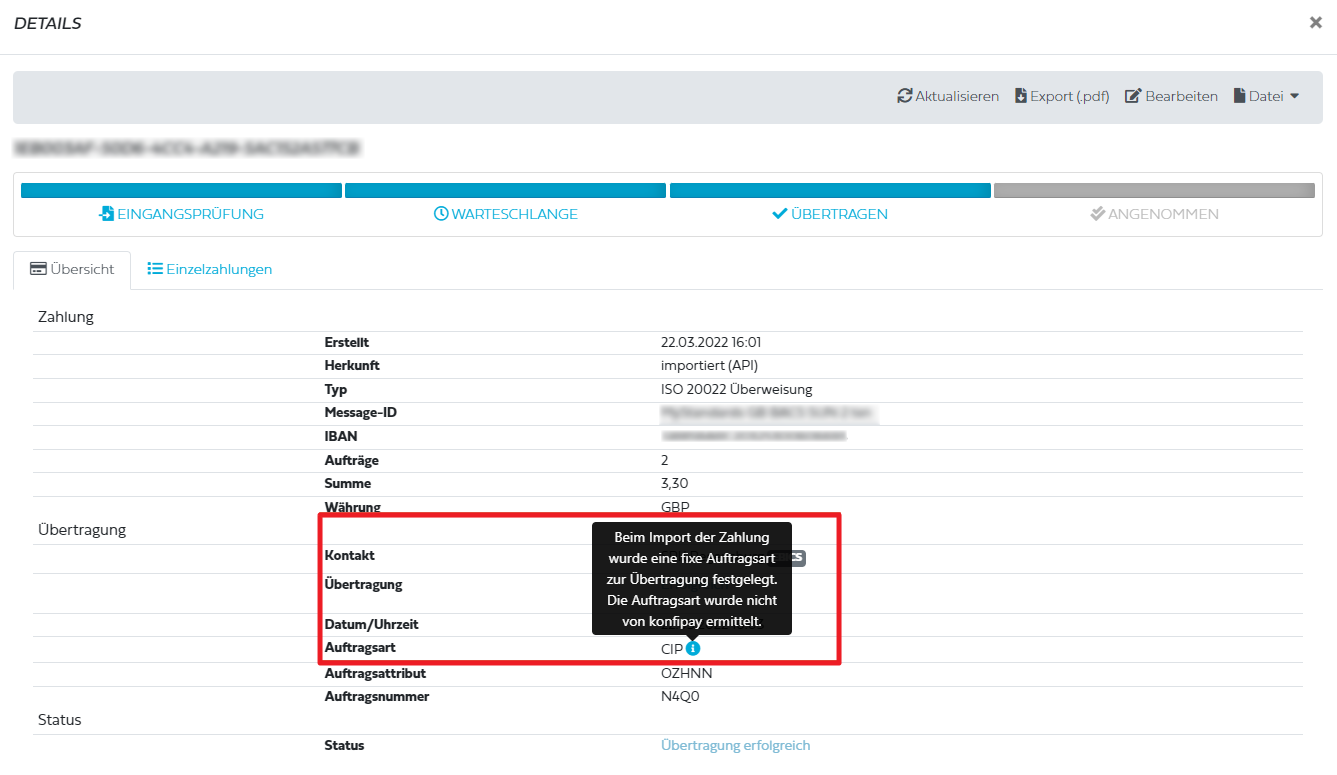
Detailed view of a payment whose order type was specified when it was submitted via the API. The order type in this case is marked with a separate note.
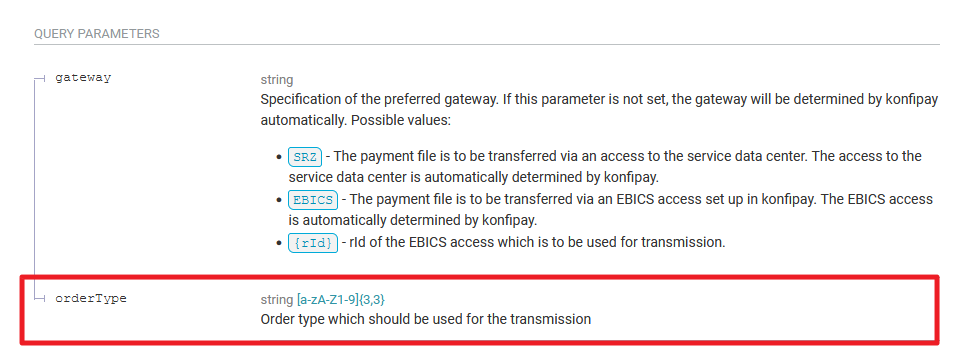
New parameter orderType from the API documentation
Additions and disposals in transactions: in the transactions view, incoming and outgoing payments are now listed separately. In previous versions, incoming and outgoing payments were distinguished in the same column by a symbol (+/-).
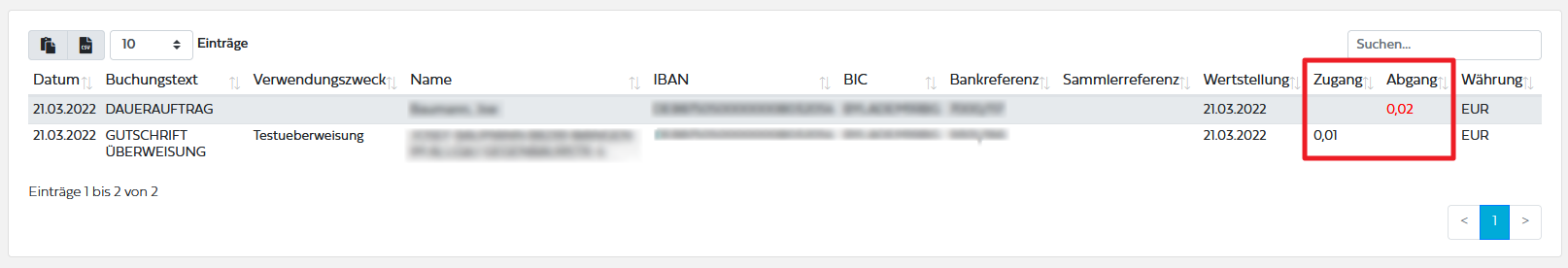
Separate display of incoming and outgoing transactions
New
New email address support@konfipay.de: As a central contact point for inquiries around konfipay the e-mail address support@konfipay.de has been set up. Requests sent to this e-mail address will be forwarded directly to the internal ticket system for processing by the windata customer advisors. The preferred way of contacting the customer, however, is still the creation of a ticket in the Help area of confipay.
Bug fixes
Filtering of account transactions by posting date: When filtering account transactions by period in the transaction view, the date of the transaction file was incorrectly used as a criterion. Starting from this version, filtering is done according to the posting date of the respective transaction.
