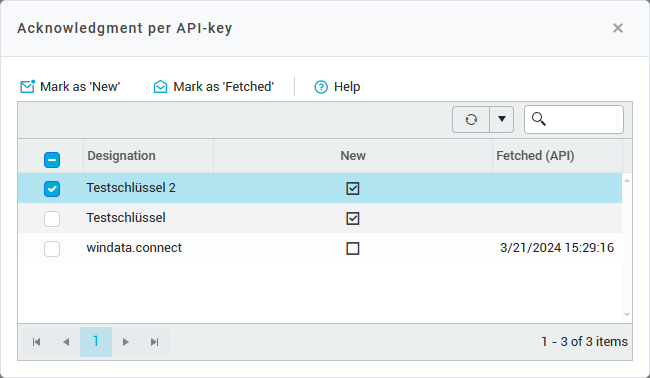Miscellaneous files
Here you will find all the various files that have been retrieved or transferred for your client. Various files are files that do not correspond to the classic payment formats, e.g. the order types BKA (fiscally correct PDF account statement), AKA (letters of credit), GUB (call-off guarantees), GBF (change guarantees) in the file formats PDF, XML, CSV and TXT.
Transferred miscellaneous files
The transfer of miscellaneous files works either via the konfipay API or the import function. If such a file has been successfully transferred, you will find it in the list of transferred miscellaneous files. Select a file and click Download at the top of the toolbar to save this file locally.
Click on Details in the toolbar to view the transfer status of the file in detail. Similar to the payment details view, you can also see the transfer progress of the file, as well as technical information about the transfer via EBICS:
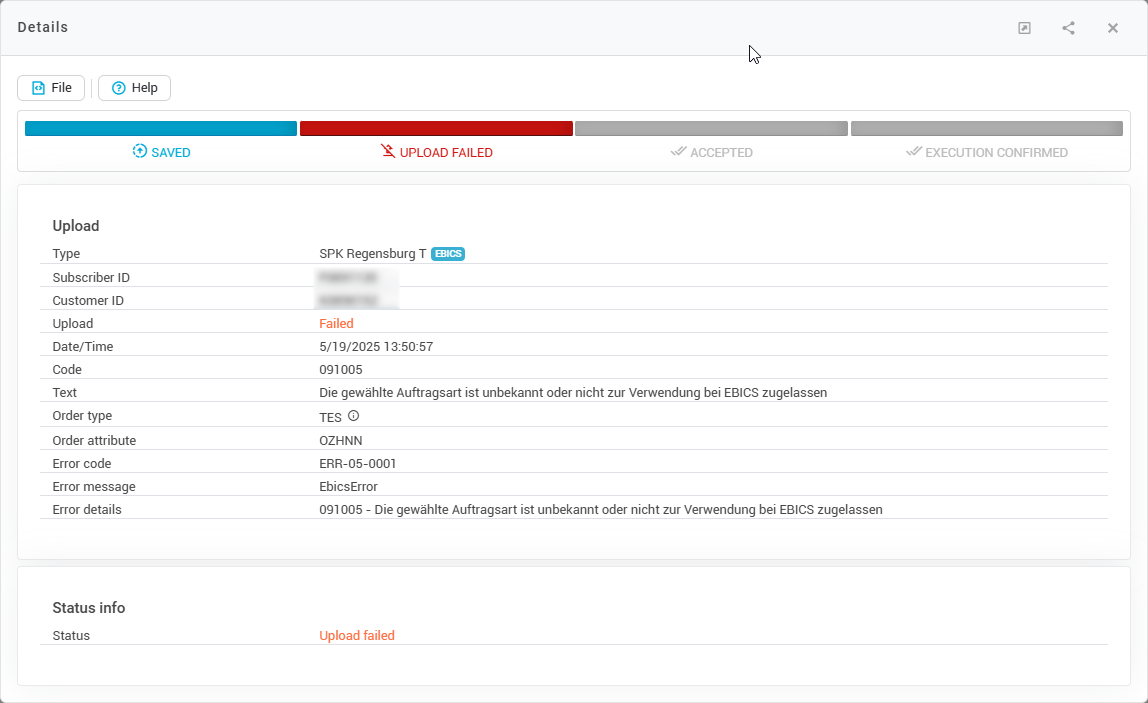
Retrieved miscellaneous files
The actual retrieval of miscellaneous files is automated in konfipay. A few conditions must be met for this to work:
The retrieval of the desired order type must be agreed with the bank and bindingly activated by the bank.
The retrieval of the desired order type must be set in konfipay - here you can find instructions.
Under
Automationin the administration area, you should check whether the API is activated for this retrieval and which retrieval interval is set. If necessary, consult konfipay customer support for this.
API acknowledgement status of miscellaneous files
You can change the API acknowledgement status of miscellaneous files in the file list. The toolbar functions Mark as 'New' or Mark as 'Retrieved' affect the general, client-wide acknowledgement status. The file is then marked accordingly for all API keys that do not use the acknowledgement per API key. For the corresponding API keys, miscellaneous files that are marked as New are delivered during the API call. Miscellaneous files that have already been manually marked as Retrieved are not delivered when retrieved via the API.
You can use Key acknowledgements in the toolbar to view and change the acknowledgement status of a miscellaneous file individually for each API key that does use the acknowledgement per API key. To do this, select the file for which the acknowledgement status is to be changed from the list below and click on Key acknowledgements in the toolbar. Then select the key for which you want to change the individual acknowledgement status and click on Mark as 'New' or Mark as 'Retrieved'.