Version 3.6.1 (EN)
Published: 04.02.2022
Notes on this version
In this version, the help area of konfipay has been completely revised. In addition, a connection to the windata Help Center created. It is now possible to create requests in the form of tickets directly from konfipay.
Improvements
Revised help section: The revised Help section is now directly accessible via the ?-icon in the upper right menu ribbon. The elements have been rearranged for better clarity.
More information: Help
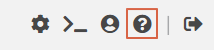
Access to the new help section
Conversion of not allowed characters: The '@' character (at) has been added to the API setting for converting disallowed characters. This is replaced by the '.' character (dot) when the API setting is enabled according to EPC best practices.
New functions
Integration of the windata Help Center: With the windata Help Center, a new way has been introduced, via which you can contact the windata customer service. To do so, select the following in the revised help area the option Open ticket.
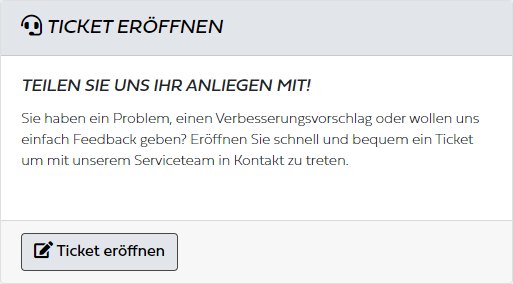
In order to be able to submit a ticket, it is necessary to create a user account once in the windata Help Center. The user account will be created for you by konfipay, but requires the user's prior consent to create the account.
