Set up PayPal account (SOAP)
To connect a PayPal account via SOAP, first you only need the e-mail address of the PayPal account. Click on Add in the top left. Then select SOAP PayPal account on the right and assign a unique name for the account in the field Description. The field Requested period defines the period in the past for which transaction data is retrieved. A distinction can also be made as to whether only transactions or transactions & details are to be retrieved.
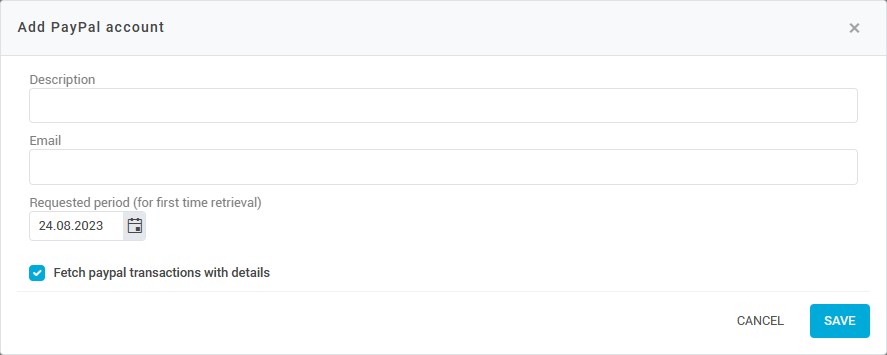
Granting permissions
Select the account in the list of accounts and click on Permissions in the top toolbar.
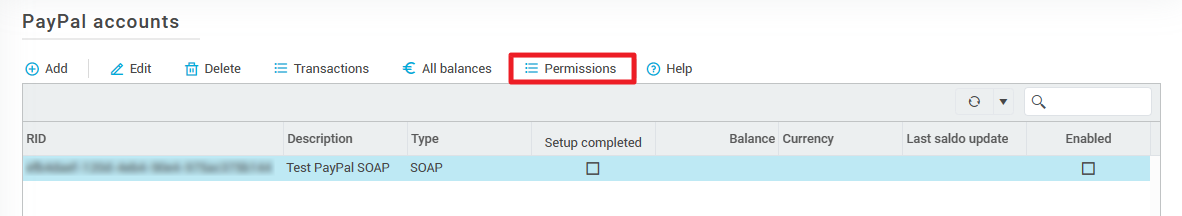
In the permission panel, the button Grant permissions will then redirect you directly to the corresponding part of the PayPal website - you must grant konfipay authorization via this link.
In the event that access via SOAP has already been granted in the past, click on the Authorizations via PayPal website - then no further steps are necessary.
