Creating a support ticket
If you encounter a problem and need assistance from the konfipay support team, you can create a support ticket at any time. You can use a ticket to describe your request so that our customer service can support you as quickly and efficiently as possible.
To create a ticket, first click on the customer service icon (person with headset) in the page header:
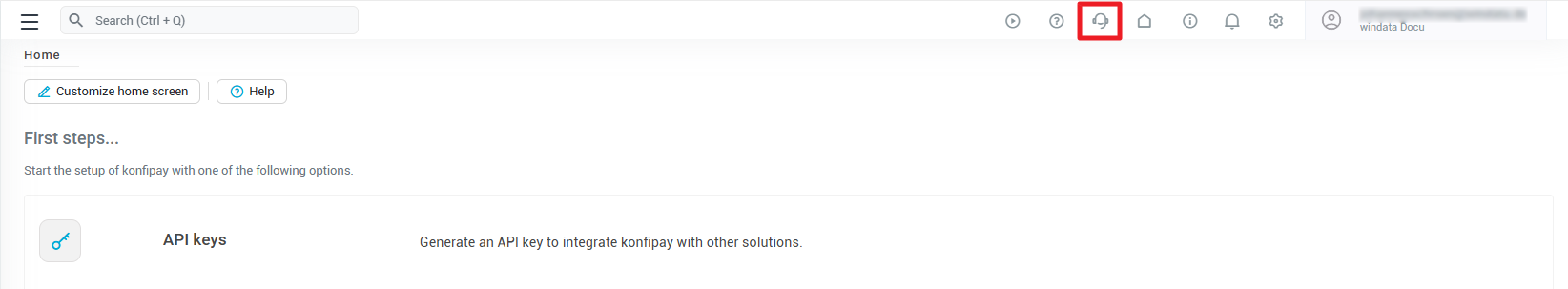
Following that, click on Create ticket on the right and follow the steps described below.
Creating an account in the konfipay service desk
konfipay uses the Atlassian Service Desk to provide technical support. To create a ticket, you must open an account there if you do not already have one - this happens completely automatically if you agree to the data transfer in konfipay:
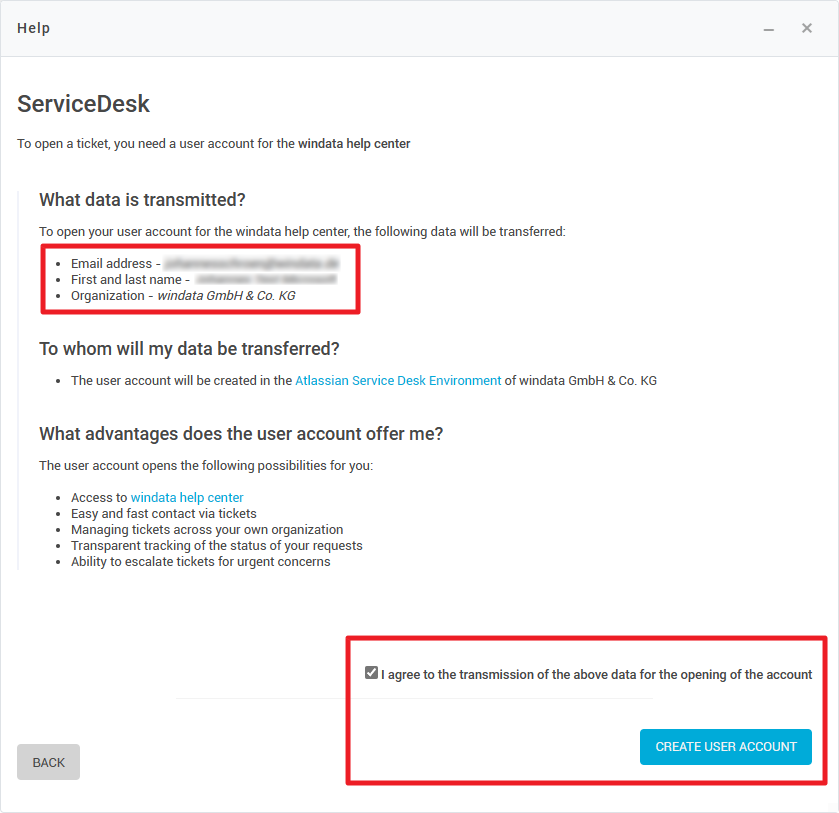
Accessing the konfipay service desk
As soon as you have created an account in the konfipay service desk, you can use the link konfipay Help Center in order to access the service desk and view tickets that have already been created or processed:
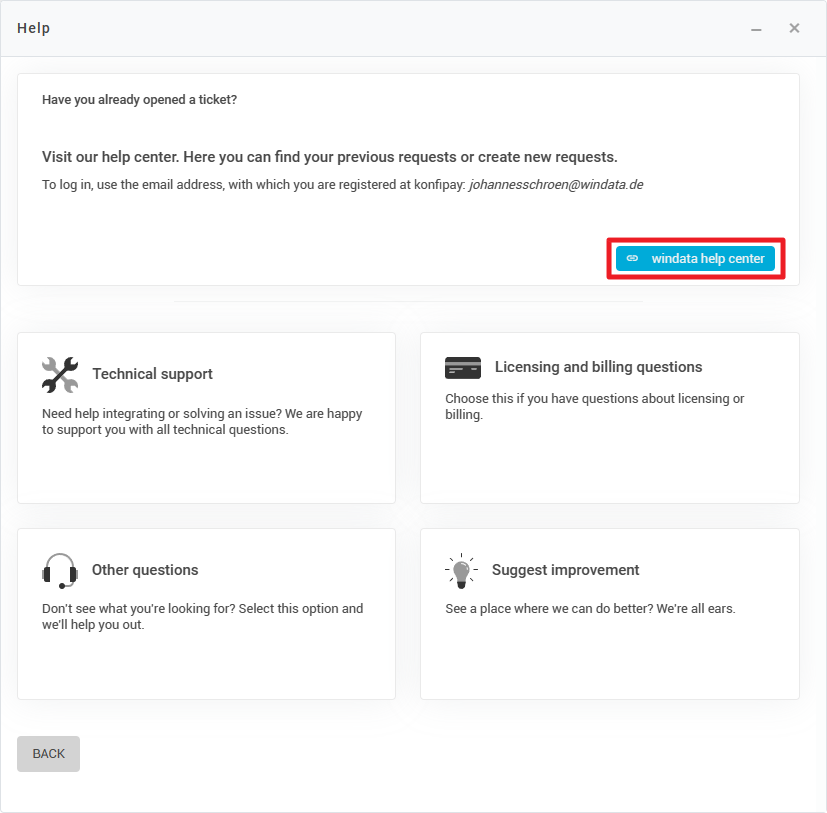
Creating a support ticket
After creating an account in the konfipay service desk, you can now create a support ticket depending on your request - select the tile with the topic that fits best (Technical support/Licensing and billing questions/Other questions/Suggest improvement).
When creating a ticket, please ensure that you describe your issue as precisely as possible and, if possible, describe how the problem can be reproduced. Screenshots of error messages or the error reports themselves are also very helpful for our support staff.
