Activity log
The activity log documents all changes and operations within your client's database. This allows you to see at any time which user made a change and when. To call up the activity log, open the administration area. Then click on Users in the navigation bar on the left and then click on Activity log at the top of the toolbar.
You can also display details for each operation by selecting the desired activity in the list and then clicking on Details.
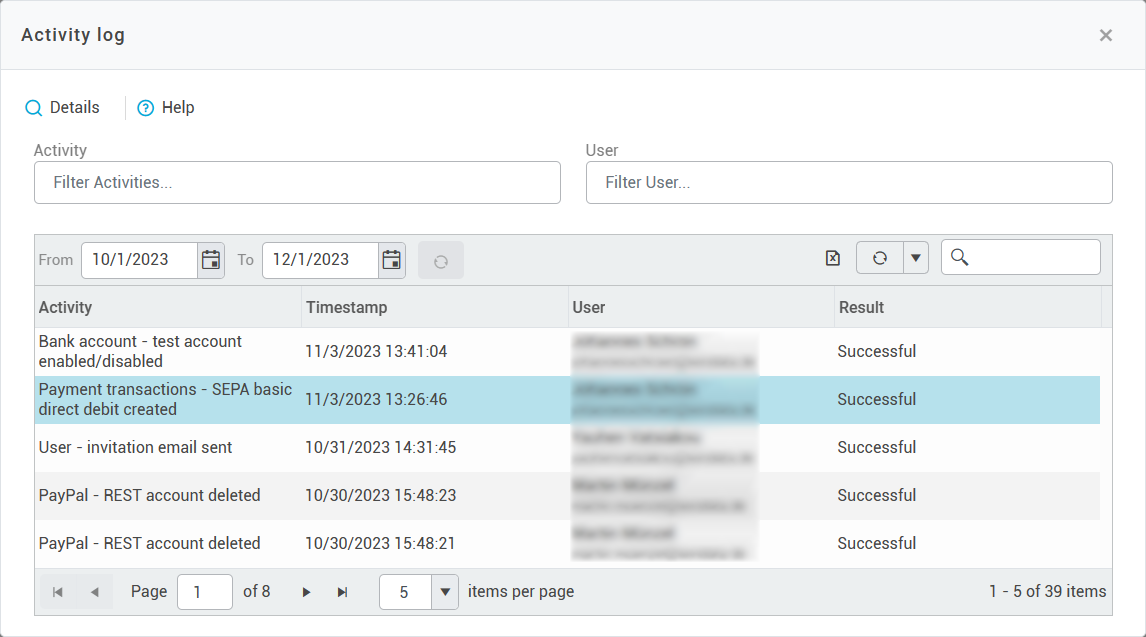
Read-only accesses are not recorded in the activity log. Changes made via the API are not recorded here, but tracked under API communication instead.
