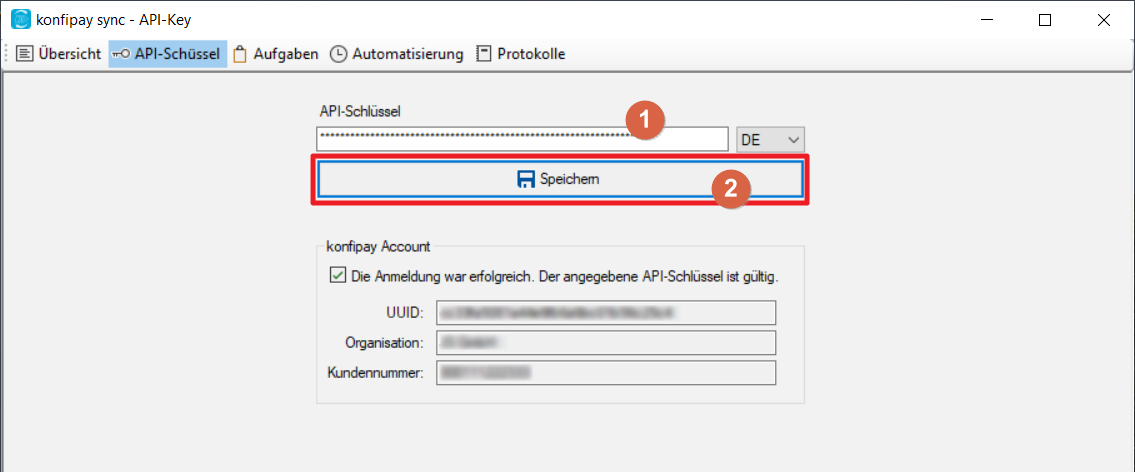Setup
To set up the API connection in konfipay sync for the first time, first click on API key.
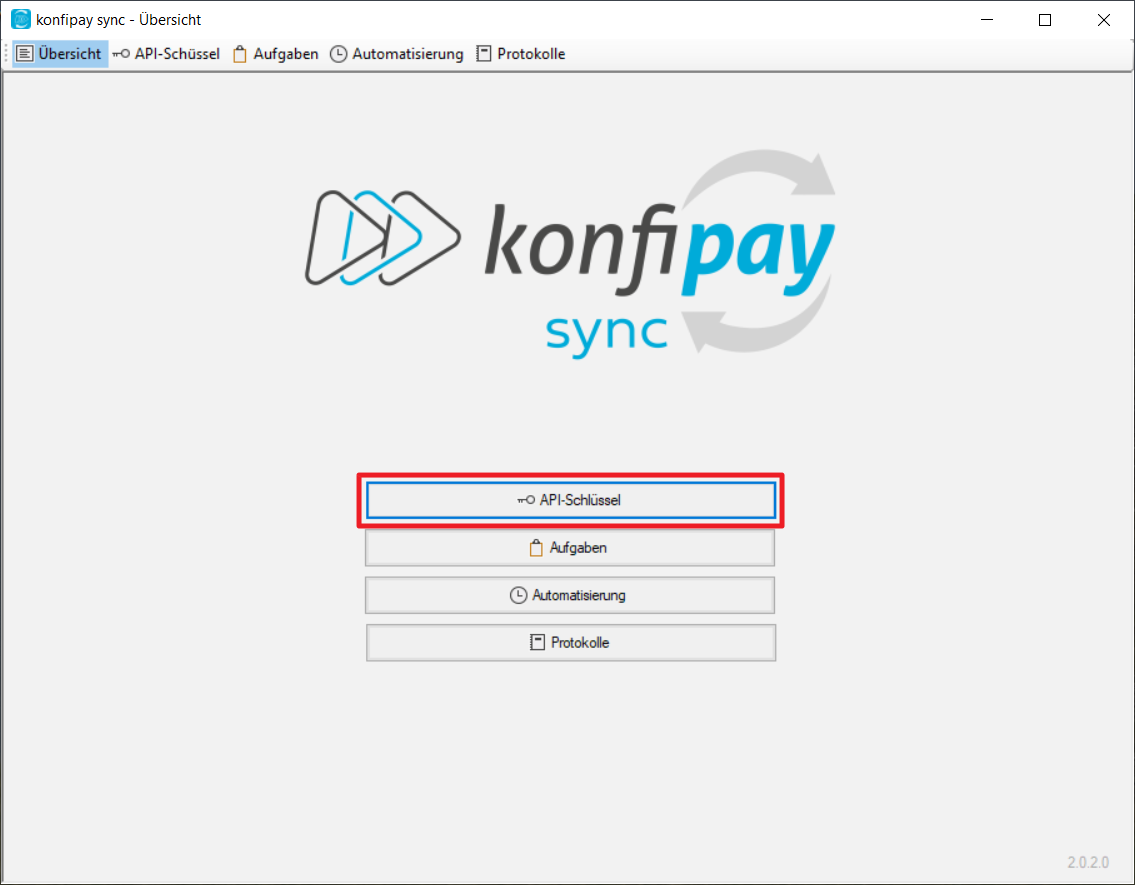
Then add the API key to the text field that you want to use for konfipay sync and click on Save. If the API key is correct, your client's data will be displayed.