Fetching account statements as PDF
In order to fetch account statements as PDF files in konfipay, they must be provided by your bank in the appropriate format and must also be set up as the retrieval format in konfipay. In addition, the EBICS contact used must be configured for automation. PDF account statements will then be retrieved automatically on a regular basis, provided your bank makes them available via EBICS.
Show downloaded miscellaneous files
First, check whether you already receive PDF account statements from your bank. Click on Miscellaneous files and then to Downloaded miscellaneous files in the navigation bar on the left-hand side.
To view only PDF account statements, click in the search field and enter “PDF.” Use the date field to narrow down the period for which you want to view PDF account statements.
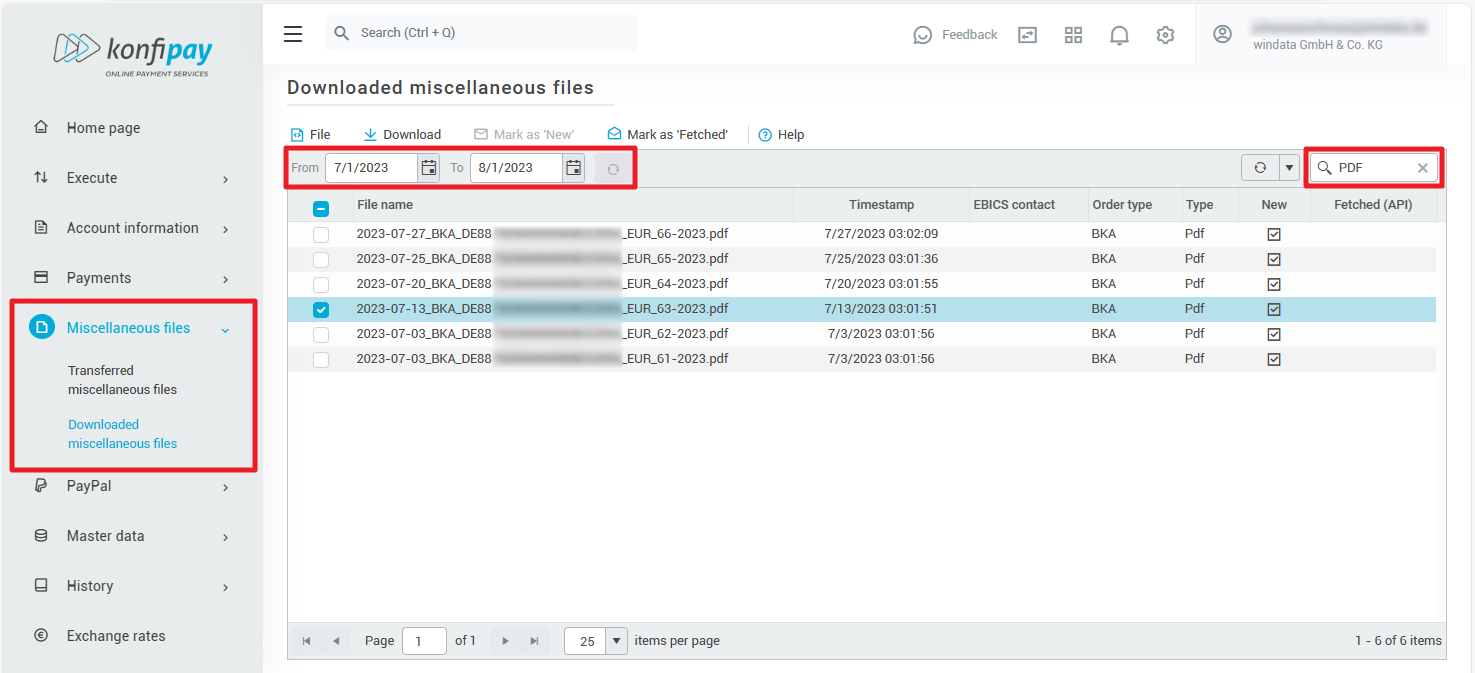
Then select the account statement with the corresponding date in the list and click on File to display the PDF account statement. At the top of the toolbar, click on Download to save the PDF file directly to your computer.
Configure PDF account statements retrieval
If you do not see any PDF account statements when following the steps described above, this may be because your bank does not provide this format or because this format is not configured for retrieval in konfipay.
First, check with your bank to see whether – depending on the EBICS version – the order type “BKA” (for EBICS 2.5) or the business transaction “EOP DE pdf ZIP” (for EBICS 3.0) is provided. If this is the case, configure the retrieval as follows:
First navigate to Master data > EBICS and select the EBICS contact in question from the list of EBICS contacts. Then click on Business transactions at the top of the toolbar.
Open the Download (Misc) tab and click on Add. In the Business Transaction field, select the entry “BTD EOP DE pdf ZIP” (for EBICS 3.0) or ‘BKA’ (for EBICS 2.5). You can also search for the business transaction in the field by typing “pdf” in the field.
In the Format field, select the file format in which the files are provided – in this case, PDF. Finally, click Save at the bottom right to confirm your entries.
