User groups
Every regular user of a konfipay client must belong to at least one user group. User groups determine which permissions the members of this group have in the corresponding client.
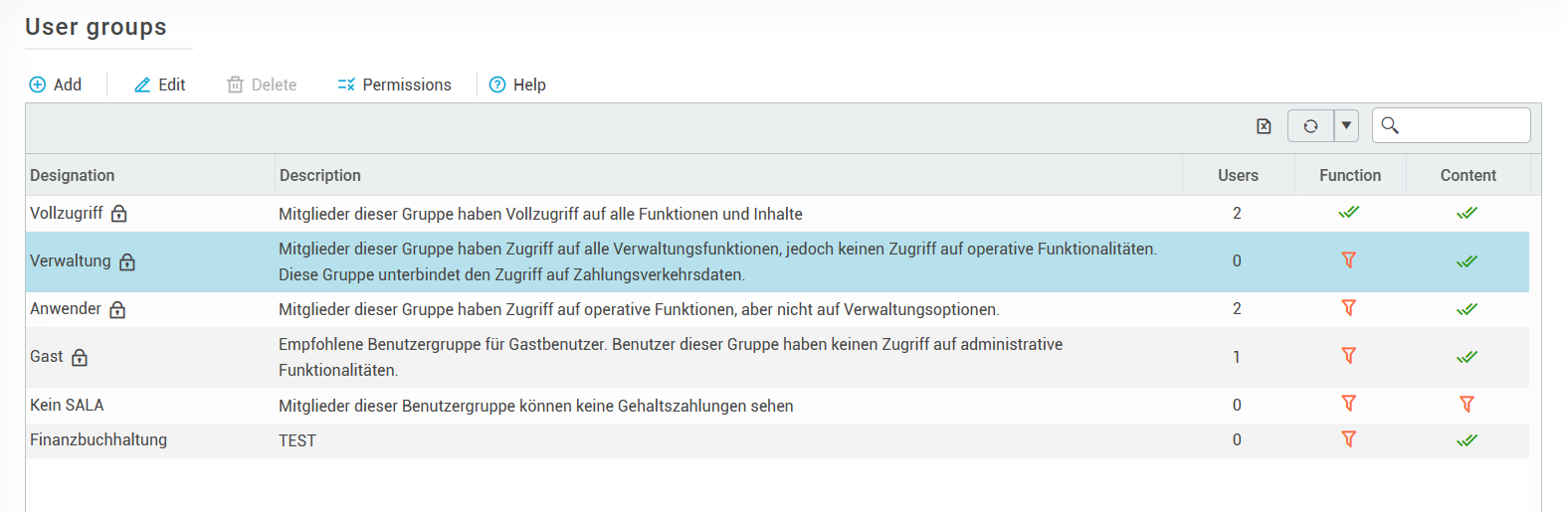
Standard user groups
There are four standard user groups in konfipay: Full Access, Administration, User, and Guest. These standard groups cannot be edited or deleted. Each client also has a user who acts as an administrator and has extensive rights to manage the client.
To view the authorizations of the individual standard groups in detail, select the user group in the list of user groups and click on Permissions. The permissions of the individual standard groups are briefly summarized here:
Standard group | Description |
|---|---|
Full access | Full access to all functions and content in a konfipay client |
Administration | Access to client management functions, but not to operational functions. This group prevents access to payment transaction data. |
Users | Access to operational functions, but not to management options. |
Guest | Access to most operational functions, but not to administration options. Recommended user group for guest users. |
Show permissions of a user group
To view the permissions of a user group, select the user group in the list of user groups and click on Permssions. You will then see the name and description of the user group on the left and the permissions that the user group has on the right. The permissions are separated into "Functions" and "Content" according to the two tabs.
Change user groups
Only administrators are authorized to create, change or delete user groups in a client. To add a user group, click at the top of the toolbar on Add.
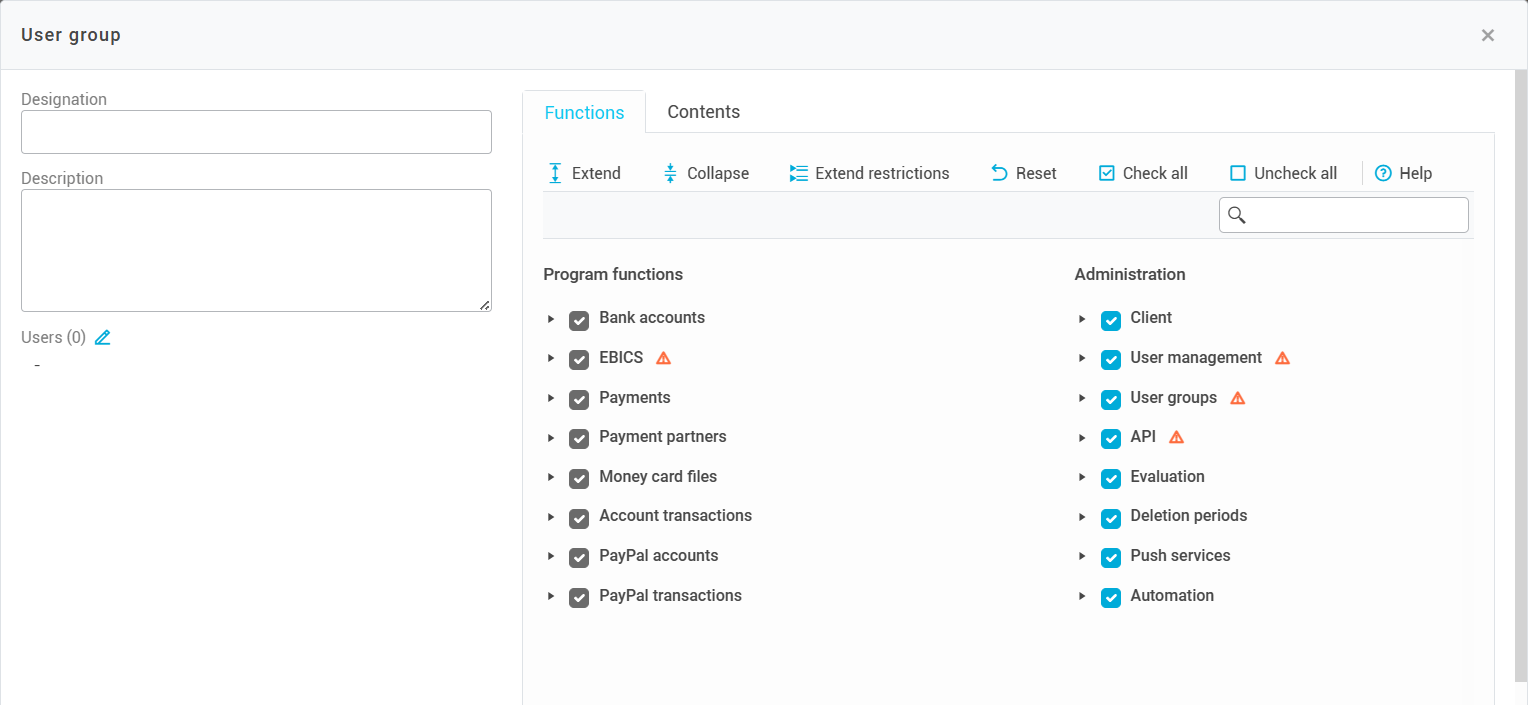
Enter a name and optionally a description for the user group on the left. Click on the pencil icon next to "Users" to add users directly to the user group (you can also do this later).
Then assign the required permissions for the new user group on the right-hand side. You can read how the permission concept works in konfipay on this page.
As an administrator, you can of course also edit or delete user groups - to do this, select the relevant user group in the list and then use the buttons Edit or Delete at the top of the toolbar.
