Fetch VEU orders
This function is only available if the konfipaySign module is activated in your client.
Before you can approve or reject payments, you must first retrieve the open VEU orders from the bank server. The retrieval is also necessary to view the results of the Verification of Payee (VoP).
You can retrieve VEU orders for an individual EBICS contact by clicking Update in the toolbar and selecting the contact in the list and clicking on Fetch transactions in the toolbar. If you do not select a contact and click on Fetch transactions, the retrieval is started for all available EBICS contacts.
Enter EBICS password
Depending on the configuration of your EBICS contacts, you must enter the EBICS password for the EBICS key used. Only then can the retrieval be carried out. This setting can be changed in the automation settings for the corresponding EBICS contact.
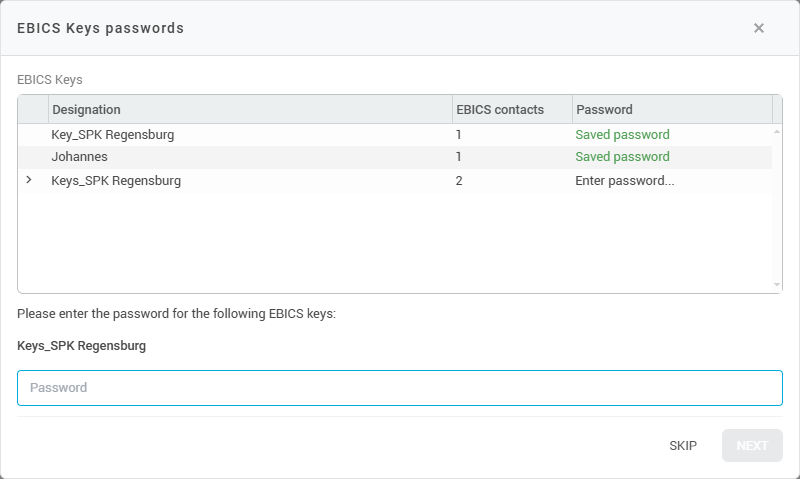
Notification of retrieval process
After starting the retrieval, you will be informed of its progress by a pop-up message. All current tasks are displayed there. As soon as the retrieval is completed, this is also displayed. You can then view either the newly added account transactions or all account transactions with a single click.
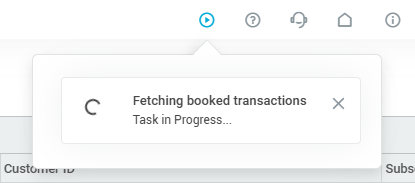 Ongoing retrieval | 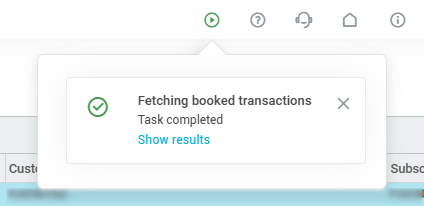 Completed retrieval |
