Fetch transactions
Select EBICS contact
To fetch statement files from your bank, select the EBICS contact for which you want to start fetching. If no contact is selected, all available contacts are automatically selected for fetching statements.
At the top of the toolbar, click on Fetch transactions to configure the retrieval.
Define statement type
Specify which account statement file type you would like to retrieve:
Interim transactions are future transactions that are earmarked for booking at the bank.
Booked transactions are individual sales that have already been booked.
Batch transaction reports break down a batch booking into separate items. Whether these files are made available depends on your agreement with your bank.
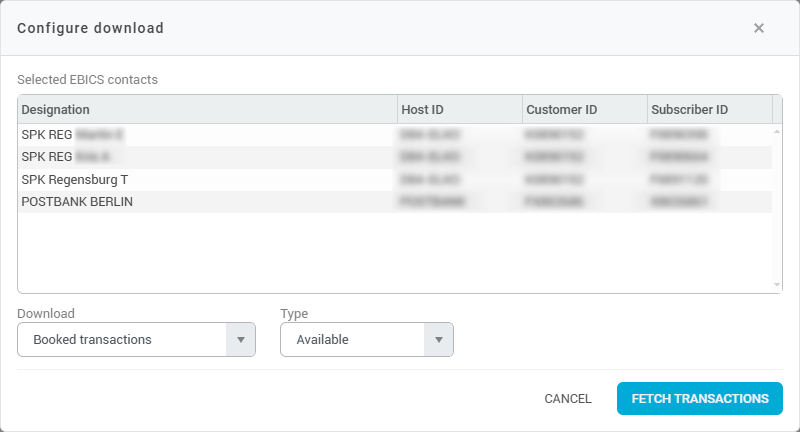
Set fetch type and fetching period
Specify the period for which you want to fetch the corresponding transactions - a distinction is made between Available and Historic. When fetching available transactions, only the transactions that have not yet been fetched from the bank via EBICS are retrieved.
A historical retrieval, on the other hand, retrieves all transactions from the specified period once again. If transactions are retrieved twice, they are automatically sorted out using a duplicate check. This means that there are no errors in the database if transactions are fetched more than once.
Enter EBICS password
Depending on the configuration of your EBICS contacts, you must enter the EBICS password for the EBICS key used. Only then can the retrieval be carried out. This setting can be changed in the automation settings for the corresponding EBICS contact.
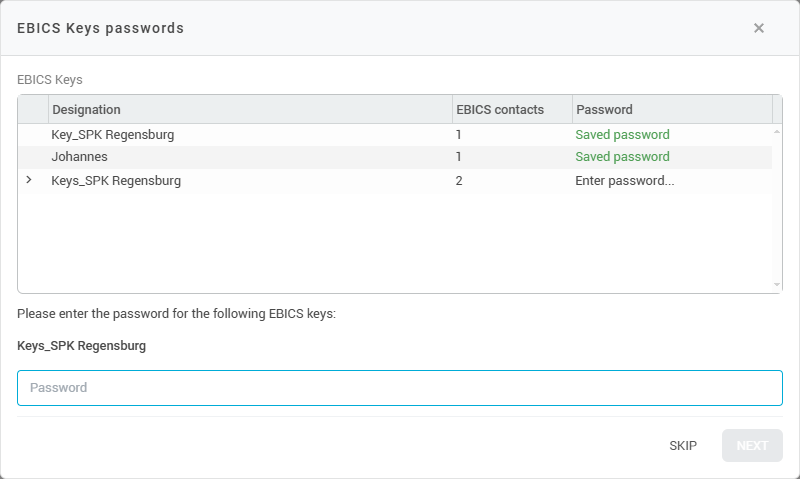
Notification of retrieval process
After starting the retrieval, you will be informed of its progress by a pop-up message. All current tasks are displayed there. As soon as the retrieval is completed, this is also displayed. You can then view either the newly added account transactions or all account transactions with a single click.
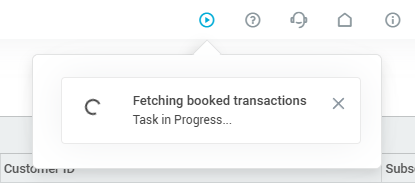 Ongoing retrieval | 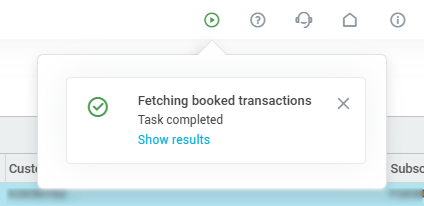 Completed retrieval |
Retrieval history
Click on Retrieval history in the toolbar to view a detailed history of your past account transaction retrievals. You will then see a list of all retrievals performed and their results in the left half of the window, e.g., how many transaction files were retrieved. All retrievals are listed here, both manual and automatic.
You can click on any retrieval to see the retrieved files on the right-hand side. As in the transactions file view, you can mark these as New or Fetched. You can also display the file broken down into entries by clicking on Postings in the toolbar, or download the transferred file or convert it to MT940 by clicking on File and then Display or Generate, respectively.
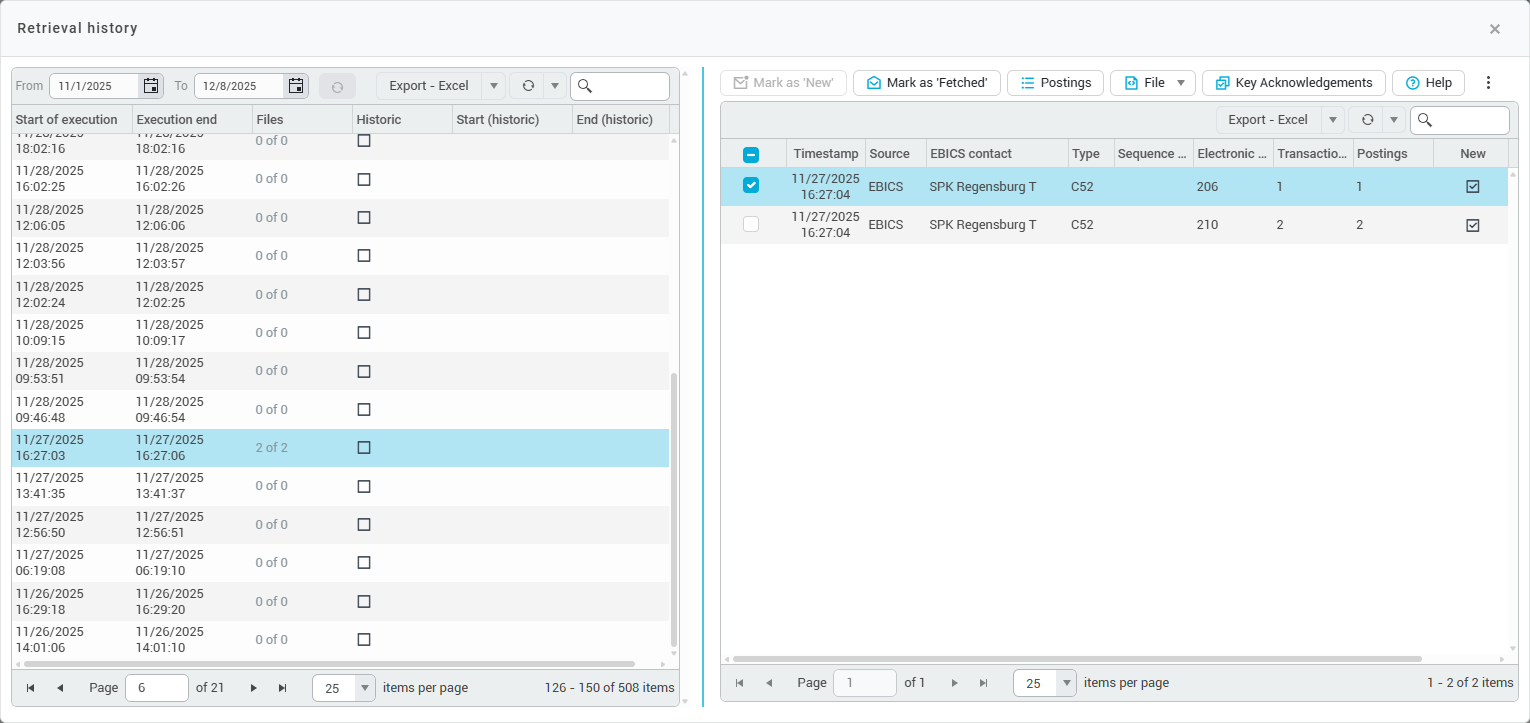
Troubleshooting & configuration
If you are expecting transaction files, but no new transaction files can be retrieved in konfipay, the bank may have changed the configuration. The same applies if you want to transfer payments but the transfer to the bank fails. Under Master data > EBICS you can view the configuration for retrieval or transfer of files for this EBICS contact and adjust it if necessary. You can find more information on the configuration for an EBICS 2.5 or an EBICS 3.0 contact under the links.
