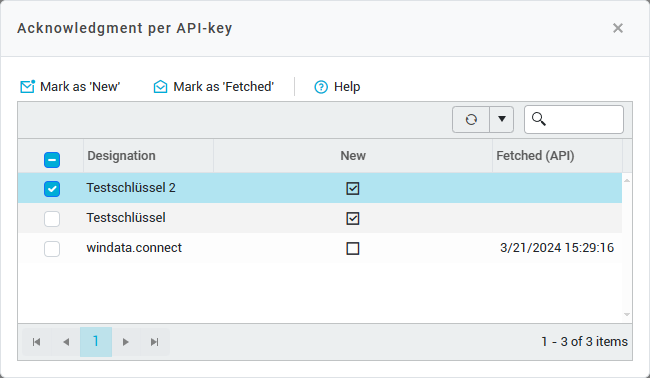PayPal transactions
Here you will find all transactions for the connected PayPal accounts. In the top list, first select the account for which you want to display the transactions. The corresponding transactions are then displayed in the lower list. You can mark a selected transaction and display or download the transaction file.
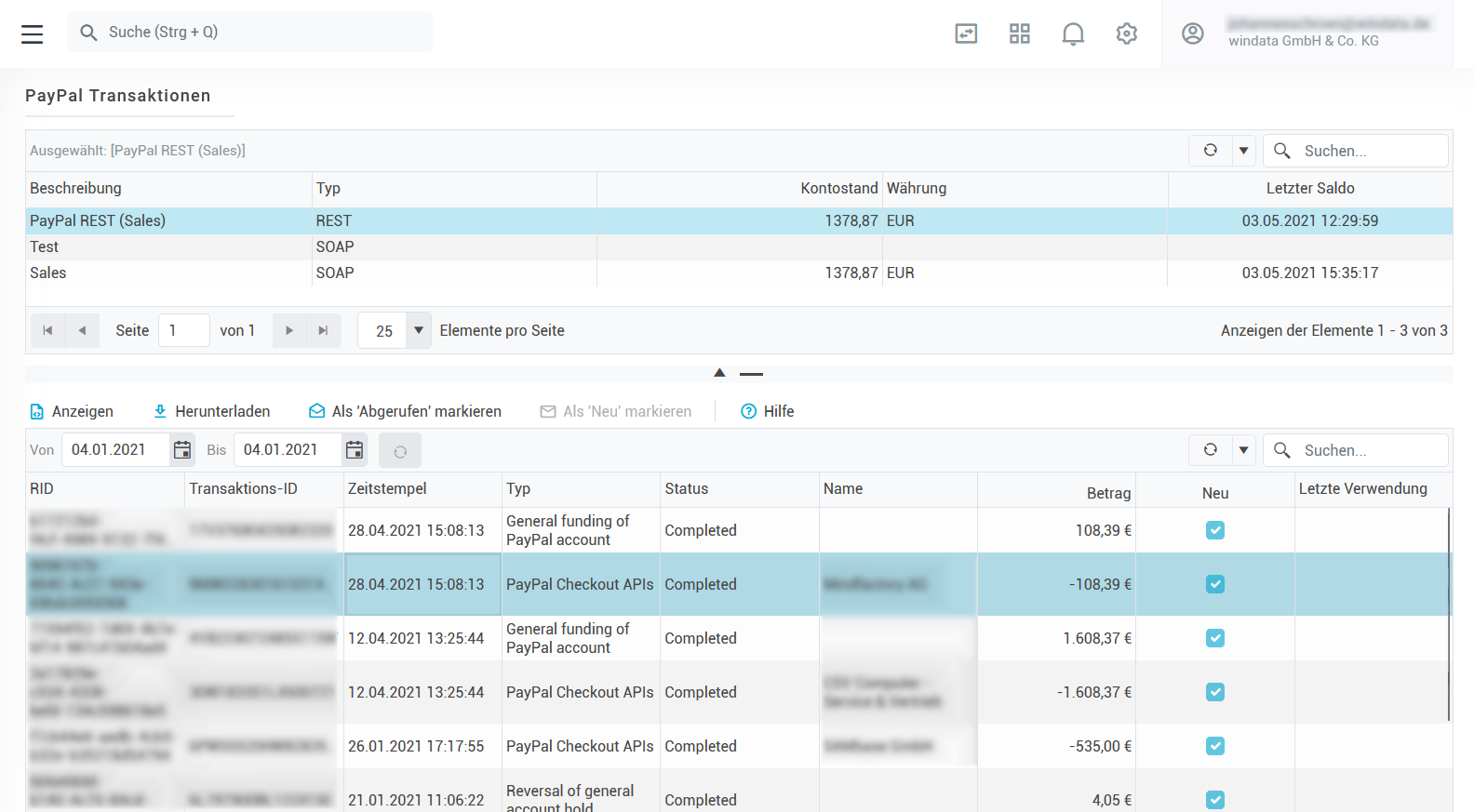
The retrieval of transactions is fully automated. When setting up an account for the first time, it may take some time before the transactions can be retrieved from konfipay.
API acknowledgement status of PayPal transactions (REST)
You can change the API acknowledgement status of PayPal transactions in the file view, given that those transactions were collected via the PayPal REST API. The toolbar functions Mark as 'New' or Mark as 'Retrieved' affect the general, client-wide acknowledgement status. The file is then marked accordingly for all API keys that do not use the acknowledgement per API key. For the corresponding API keys, transactions that are marked as New are delivered during the API call. Transactions that have already been manually marked as Retrieved are not delivered when retrieved via the API.
You can use Key acknowledgements in the toolbar to view and change the acknowledgement status of a transaction individually for each API key that does use the acknowledgement per API key. To do this, select the transaction for which the acknowledgement status is to be changed from the list below and click on Key acknowledgements in the toolbar. Then select the key for which you want to change the individual acknowledgement status and click on Mark as 'New' or Mark as 'Fetched'.