Payment partners
In konfipay, your client's payment partners include all parties with whom your client conducts payment transactions. This therefore includes both creditors and debitors.
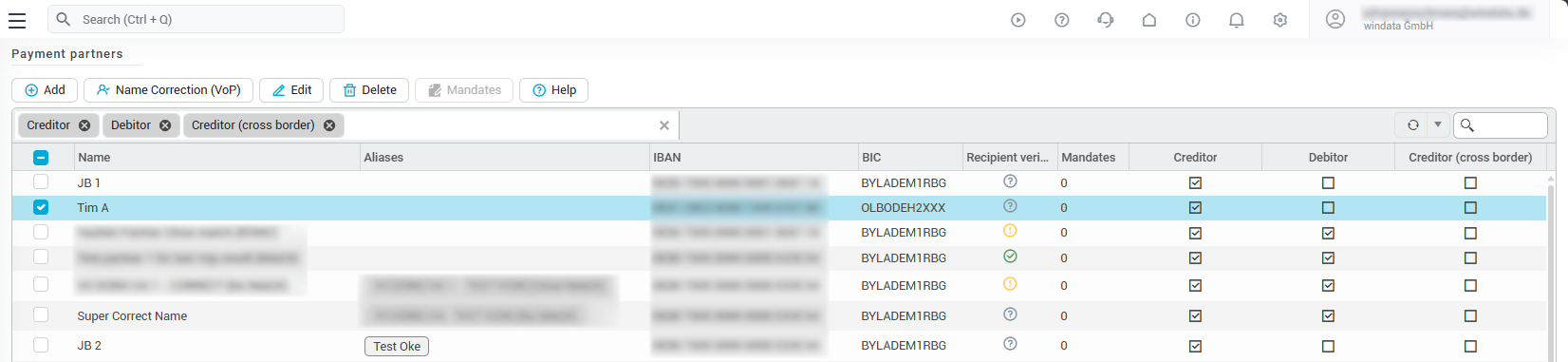
Create payment partner manually
To create a new payment partner, click on Add at the top of the toolbar. Under the "Account details" tab, enter the relevant details of the payment partner - the name/company name and IBAN are mandatory fields.
If the payment partner has only an account number instead of an IBAN number, check the box next to Bank account without IBAN. The account number is then a mandatory field instead of the IBAN.
Also define the intended roles of the payment partner by removing or adding roles from the corresponding field. You can find more detailed information on the roles of a payment partner in the following section.
For payment partners with the role “Creditor (cross border)” you can also maintain the Bank address tab. There you can store structured address information for the recipient's bank.
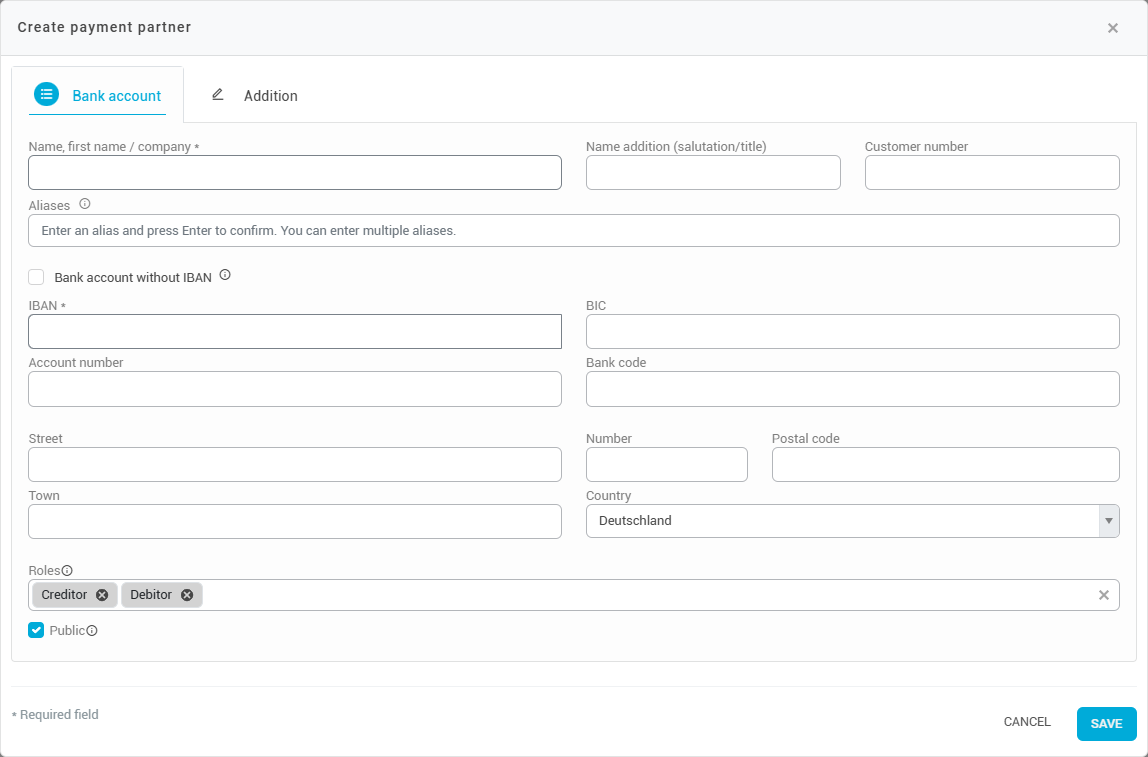
Under the Addition tab, you can define an individual purpose and an end-to-end reference for the payment partner. This payment reference and the end-to-end reference will then be filled in automatically for every payment to this payment partner.
You can also grant a payment partner a cash discount by default by specifying the amount of the cash discount as a percentage and the discount period. This is for your information on the one hand, and also means that the cash discount calculator can automatically access the corresponding cash discount.
Payment partners are normally created publicly - this means that all users of your client can see this payment partner. You can also create a payment partner privately by un-ticking the box at the bottom left where it says "Public". Then only you can see this payment partner and payments to this payment partner are also only visible to you.
Name correction & aliases
If you use Verification of Payee (VoP), you can also use the name correction function for payment partners. When transferring funds to a payment partner where the Verification of Payee results in a partial (or no) match of the payment partner's name, you have the option to adjust their name here.
To do this, click on Name Correction (VoP) in the toolbar at the top. In the top left corner, select whether you want to see payment partners with a partial/close match or those with no match. The list will then show all payment partners for which a VoP result is available and whose name should be adjusted based on the result.
In the case of partial/close matches, you can automatically adopt the corrected name reported back by the bank and optionally save the previous name as an alias. If you save the previous name as an alias, you can then still find the payment partner under the old name in the search function, but nonetheless transfer funds to the correct name confirmed by the bank, which also corresponds to the name on the recipient's account.
Select the payment partners for whom you want to adopt the corrected name from the list. Check the box below if you want to save the current name as an alias.
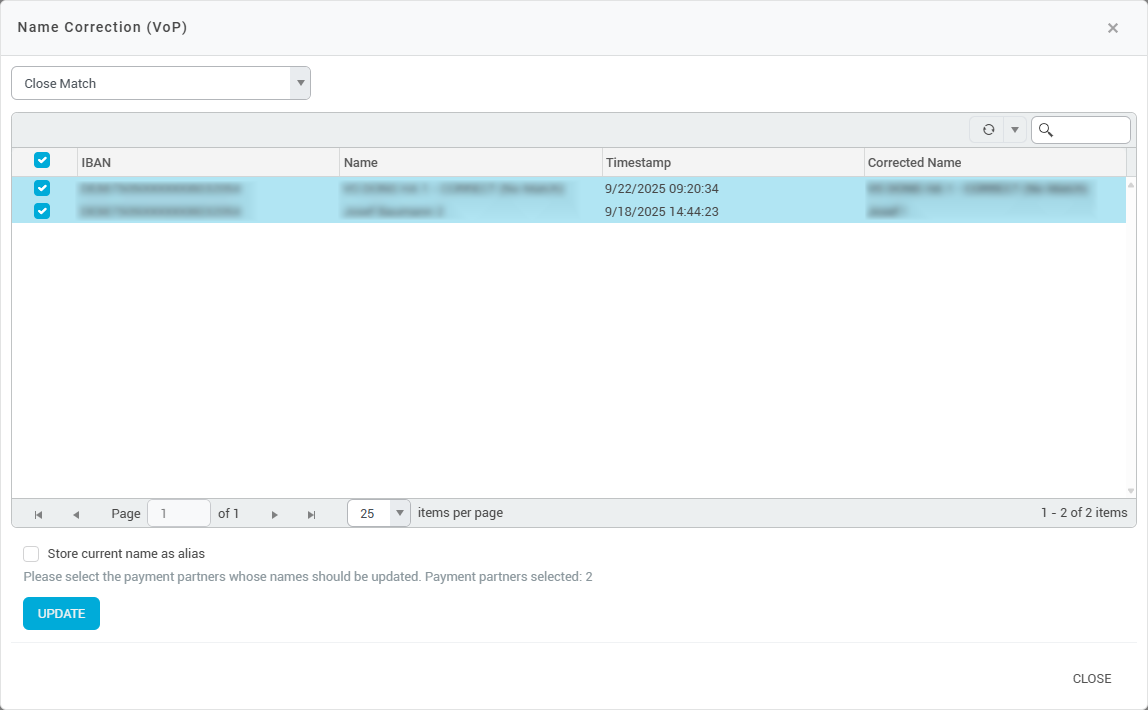
Roles
You can assign up to three roles to each payment partner. These are: Debitor (for direct debits), creditor (for regular transfers), and creditor (for AZV/foreign transfers). Depending on their role, the payment partners can then be used for the defined payment types.
Displaying partners in the list also works via the roles - all payment partners with the roles defined under the toolbar are displayed in the list:
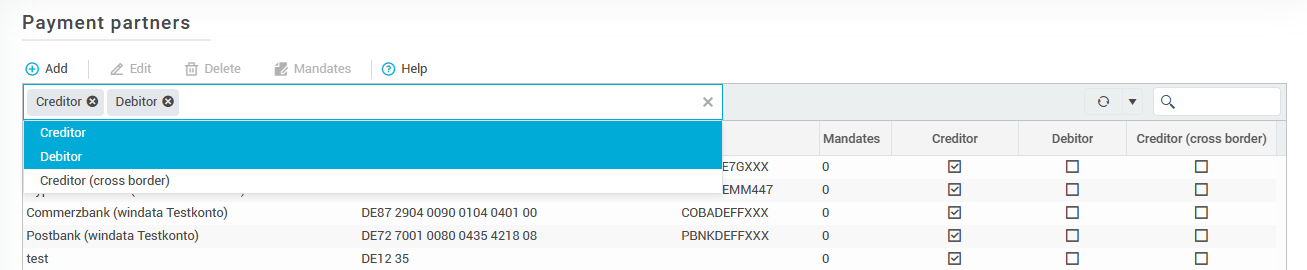
A payment partner can also be created without any roles. In this case, however, it cannot be used for any payment type in konfipay.
Managing mandates
For payment partners with the debitor role you can store mandates for direct debits. To do this, select a debitor in the list of payment partners and click on Mandates. You will then see a list of existing mandates for the debitor:
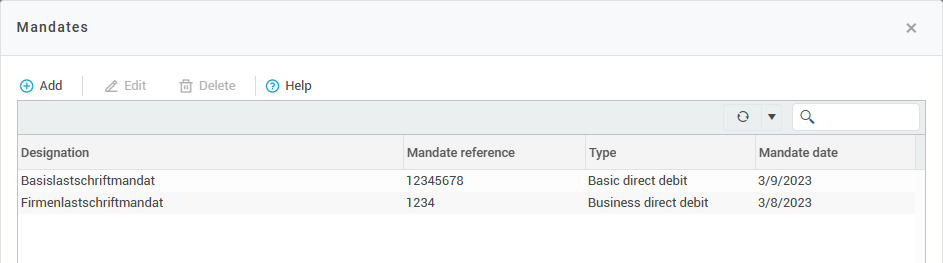
Add a mandate by clicking on Add at the top of the toolbar. Enter a name and a reference for the mandate and specify whether it should apply to basic direct debits or business direct debits. The mandate date is the date on which the mandate was issued. You can also enter a note for internal use.
To edit or delete a mandate, select the mandate in the list and click on Edit or Delete. You can then easily select the mandates stored here when creating a direct debit.
