Setting up a bank account for SRZ
In order to connect a bank account in konfipay to the bank via SRZ, first create the bank account. In the navigation bar on the left, click on Master data and then Bank accounts. Then click at the top of the toolbar on Add and enter the relevant bank account details.
Automatic control of bank access
Generally speaking, konfipay automatically recognizes whether your client has its own EBICS contact with which the newly created account can be accessed. If this is not the case, konfipay automatically selects SRZ as the bank access. (You can find more information on how bank communication via SRZ works here).
If konfipay has automatically set SRZ as the bank access for the bank account, you can skip the next step and continue with the SRZ participation agreement further below.
Manually configure bank access via SRZ
If konfipay has assigned the created bank account to an EBICS contact, but you want to access the account explicitly via SRZ, you can specify the bank access manually. To do this, select the account in the list of bank accounts and click on Bank accesses.
Set the control to Manual and select the corresponding bank from the drop-down list for the SRZ contact. Also fix the SRZ contact as Preferred on the right-hand side. Bank communication for the account is then preferably processed via the corresponding SRZ contact.
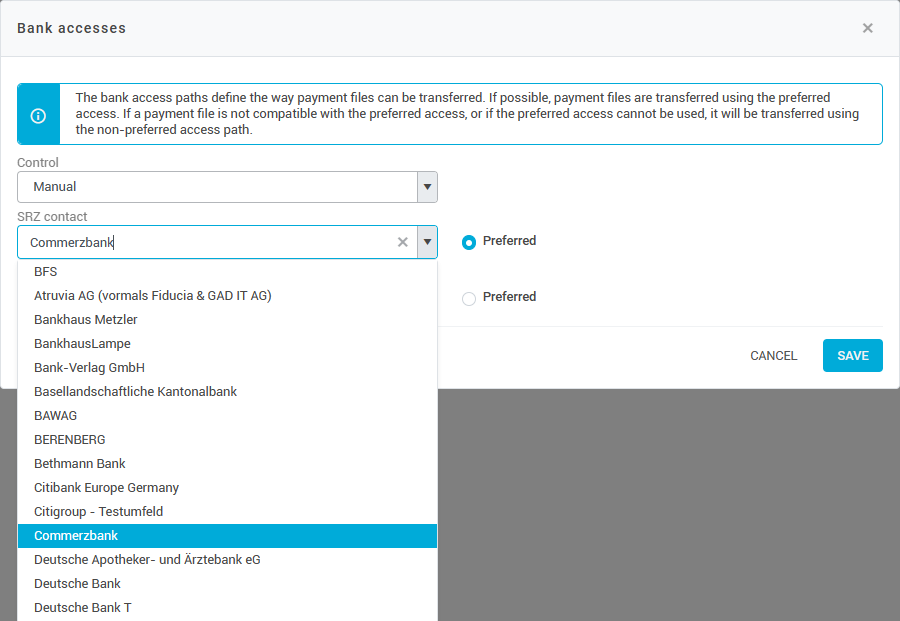
SRZ participation agreement
In order for konfipay to be allowed to use the in-house SRZ connection to the bank for this account, explicit approval is required from the account holder, i.e. you or your company.
There is a form for this approval, the so-called SRZ participation agreement. You can easily download this form in konfipay by selecting the bank account in the list for which you would like to grant approval and clicking on Participation agreement. The participation agreement will then open as a PDF.
Download the form and fill it out accordingly. Then send the signed form to your bank (not to konfipay!) so that your bank can activate the SRZ access for konfipay. Please note: The bank account can only be used in konfipay via SRZ once your bank has received the document and processed the release.
konfipay cannot make any predictions about the processing time of the SRZ participation agreement, as this varies from bank to bank. Please contact the bank directly if you have any queries.
